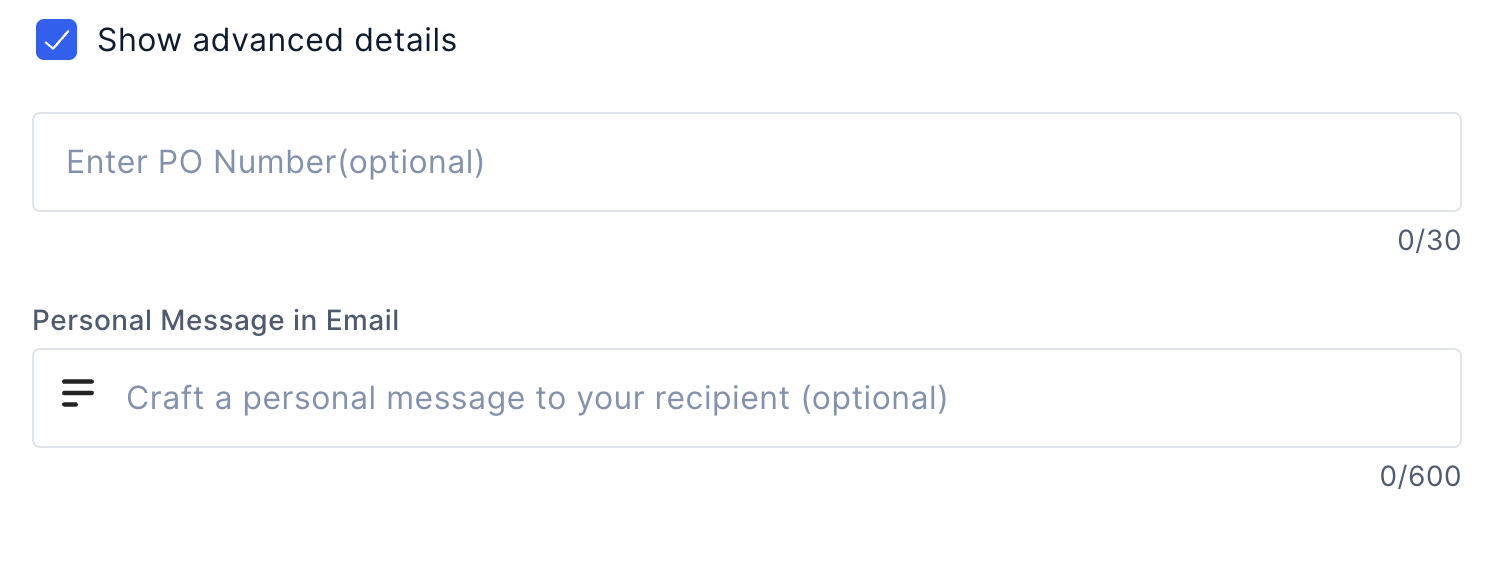Gift Cards
In Xoxoday Plum, you can directly send brand vouchers to users from your Admin Dashboard – learn how.
🎁 Brand Gift Card (Brand Vouchers)
Instantly send brand gift cards directly to recipients' inboxes. There are over 8,000 top global brands from Amazon to Walmart and everything in between!
Best fit if you want to:
- Rapidly distribute gift cards within minutes
- Offer hassle-free redemption with specific brand gift cards, no login or registration required
- Generate a gift card for yourself, shareable via any channel
Optionally you can use APIs
You can use your Xoxoday's Rewards APIs to procure the voucher and front-end the communication yourself. Click here to learn more About Rewards API
Step-by-step guide to sending brand vouchers: to a few
to a fewHere are the quick steps to send one at a time:
Step #1: Click on the Gift Cards section under the Send Rewards section.
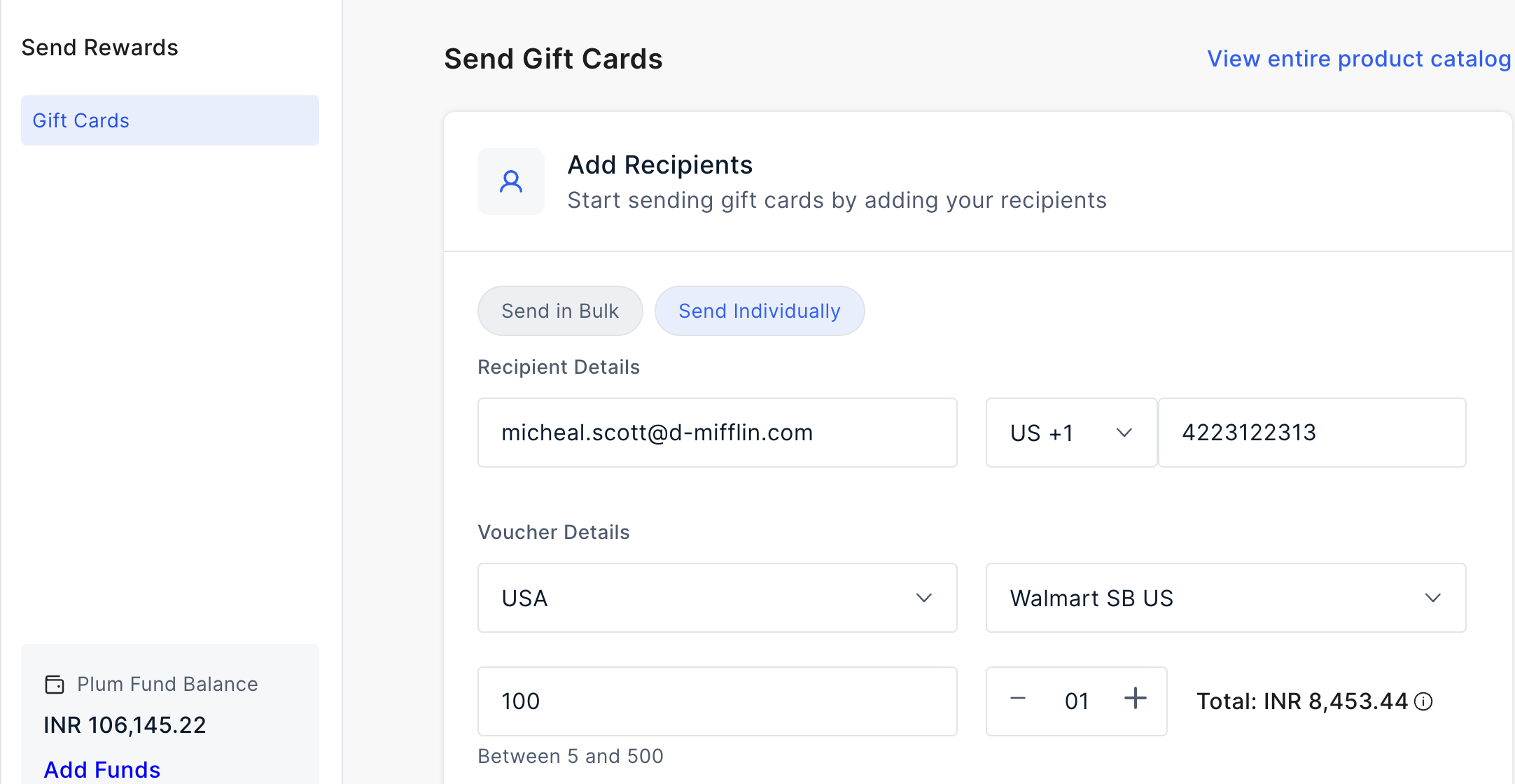
On this page, enter the following information to send a voucher:
Recipient Details
- Email address
- Phone Number
Voucher Details
- Select Voucher Country
- Select Voucher Brand
- Enter a value of the brand (Note: add a value within the indicated range. This indicated range represents the brands' denomination available).
- Select the Quantity
- Lastly, click 'Add Recipient'.
Advanced Settings (Optional)
Advanced Settings
With advanced settings you can use following:
- Add a PO Number if you need
- Add a personal message in the email body for the recipient. The message that you enter here will be sent to all the recipients in the batch. Except otherwise as indicated in the .CSV file in case of bulk.
Customizing SMS
To customize SMS follow these steps:
- Select 'Reward SMS' chip
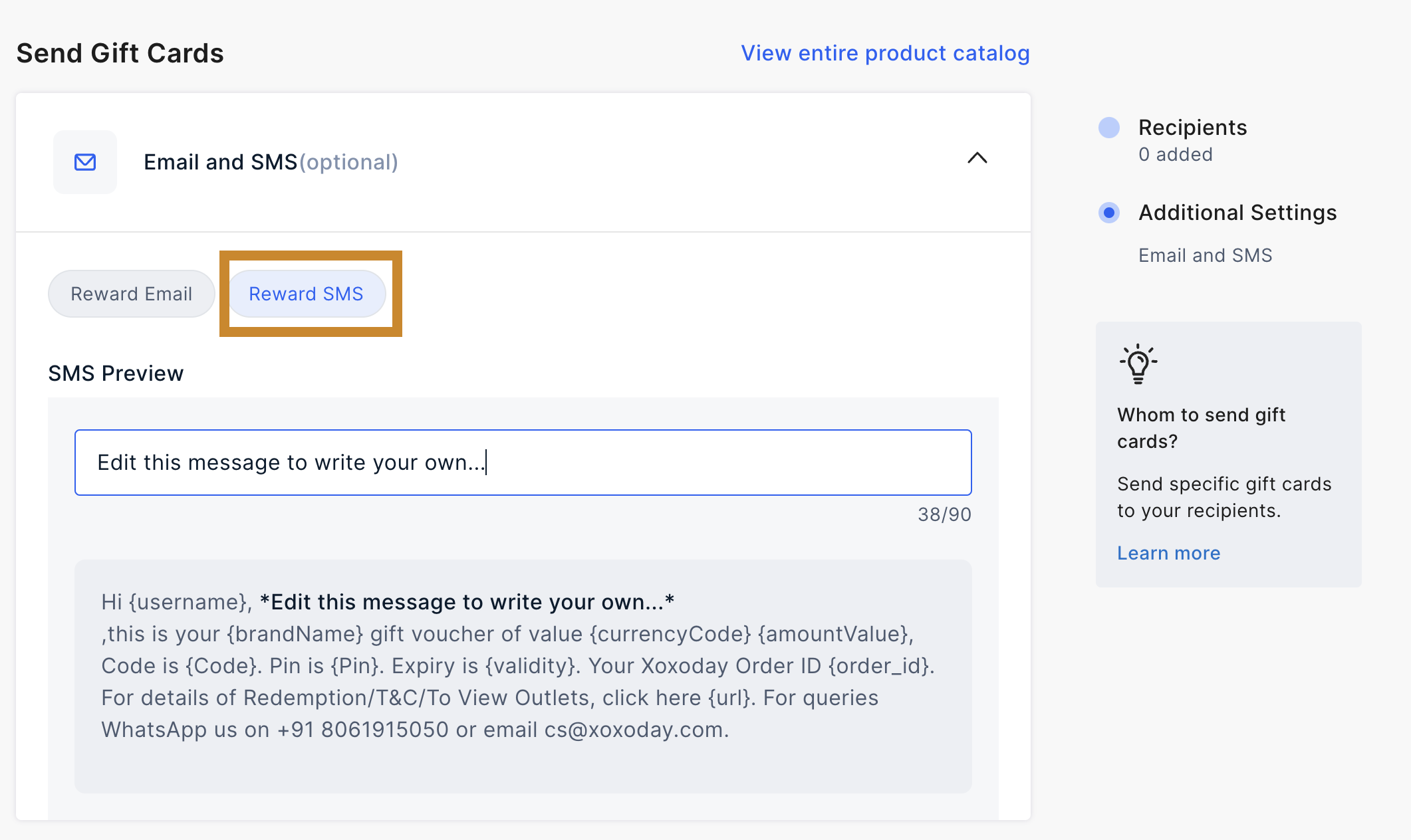
Updated 11 months ago