Getting Started
Is Plum Storefront accessible on my Android or iOS device?
The Storefront (https://stores.xoxoday.com/companyname/) is accessible in a mobile browser and can be accessed via an Android or an iOS device.
Do I need to log in to buy on the Plum storefront?
In the case of xoxo codes and xoxo links, the user need not to login into plum. Checkout is available for guest login.
How fast does Xoxoday resolve customer issues?
We generally respond to customer inquiries within 8 business hours. Our customer support timings are as follows:
Monday to Friday (9:00 am to 9 pm)*
Saturday to Sunday (9:30 am to 6.30 pm)*
Note: All times are in IST.
For queries please raise a ticket at [email protected] or Whatsapp us at +91 080 61915050.
How to check the order delivery status?
One can check the order status under your Profile. Click on the profile icon and select “Orders”. Navigate to “Your Orders” to view the list of your orders.
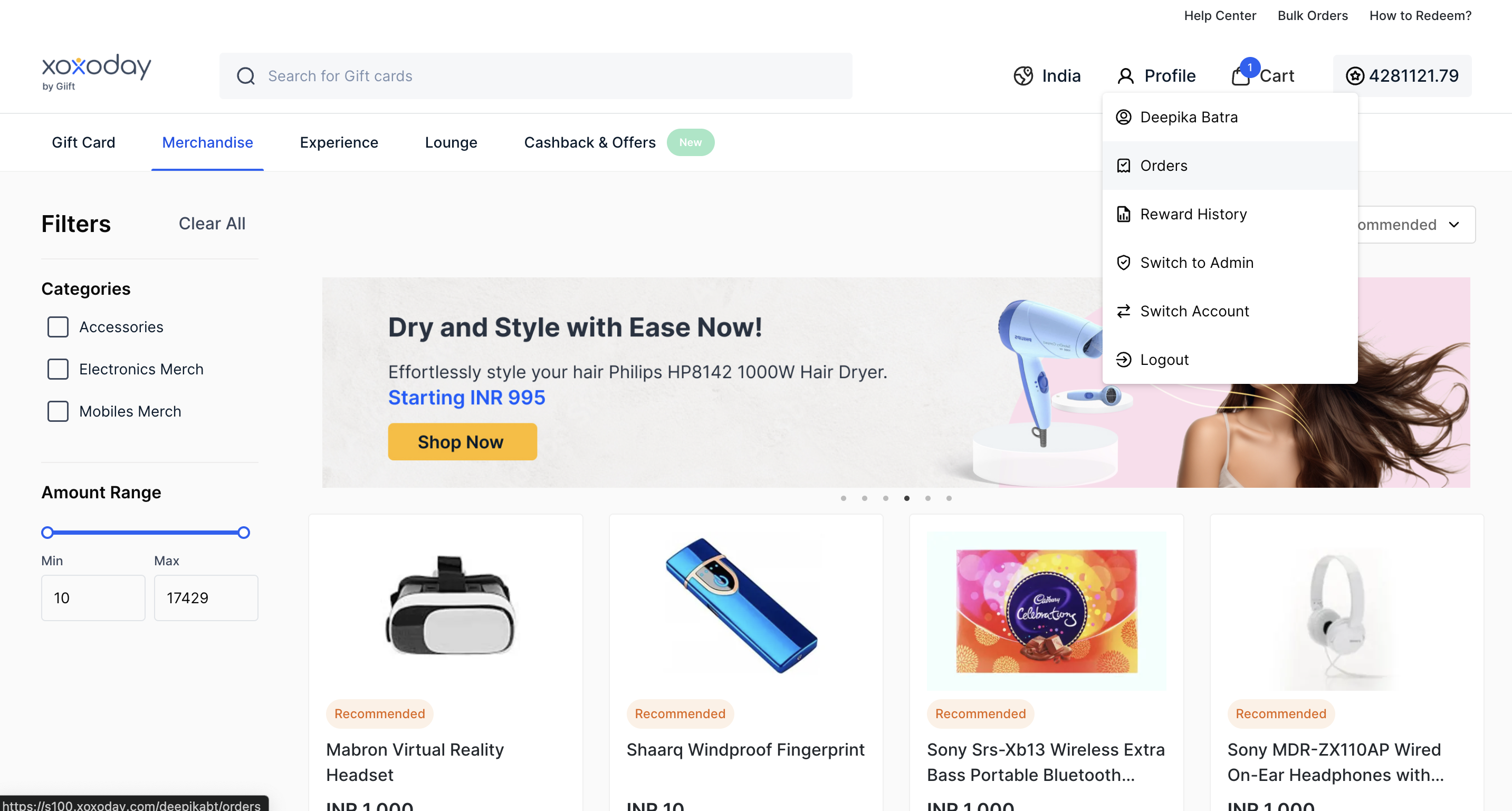
Order Status is mentioned right next to the order. (Delivered/Pending).
If your order status is pending, please check the Delivery TAT of the Gift voucher mentioned in T&C of the Brand.
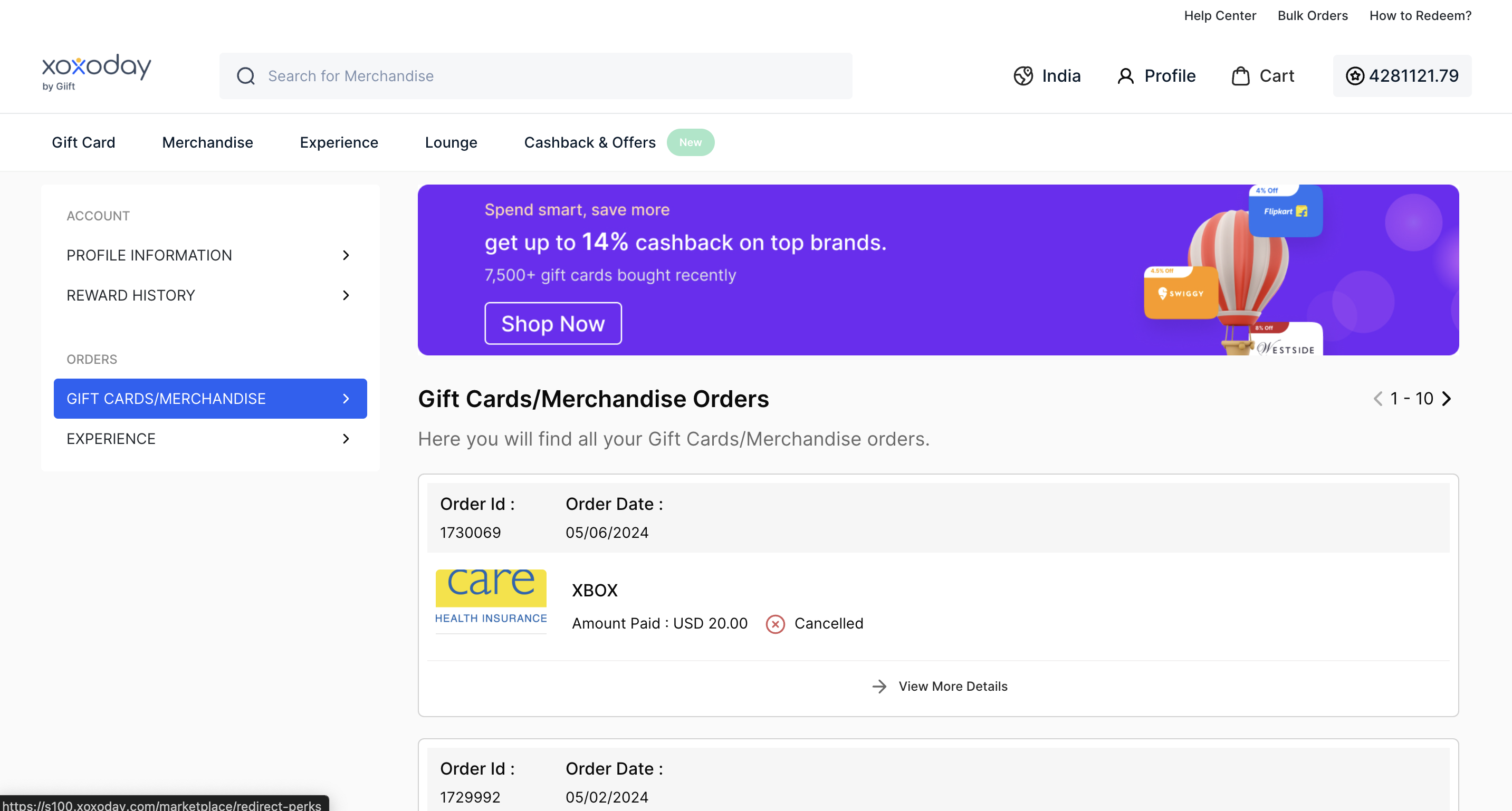
Note: The order history can only be checked if the user is registered in plum and has placed the order by logging into the account and not guest check out.
How to change the mobile number from the storefront?
-
Now, click on the "Login" button that is present in the top right corner of the page.
-
Enter your company email address that is associated with Plum.
-
Now, click on “Verify Email”.
-
Now, enter the password and click on “Login”
-
After logging in to the Plum Storefront, click on the “Profile” button.
-
You can edit information from the “Basic Information” section in the dashboard.
-
Now, change the mobile number in the “Phone” section by clicking on “Edit Information”.
-
Now, click “Confirm”
-
You will receive an OTP. Please enter the OTP on the screen.
-
Congratulations, you have successfully changed your mobile number in the storefront.
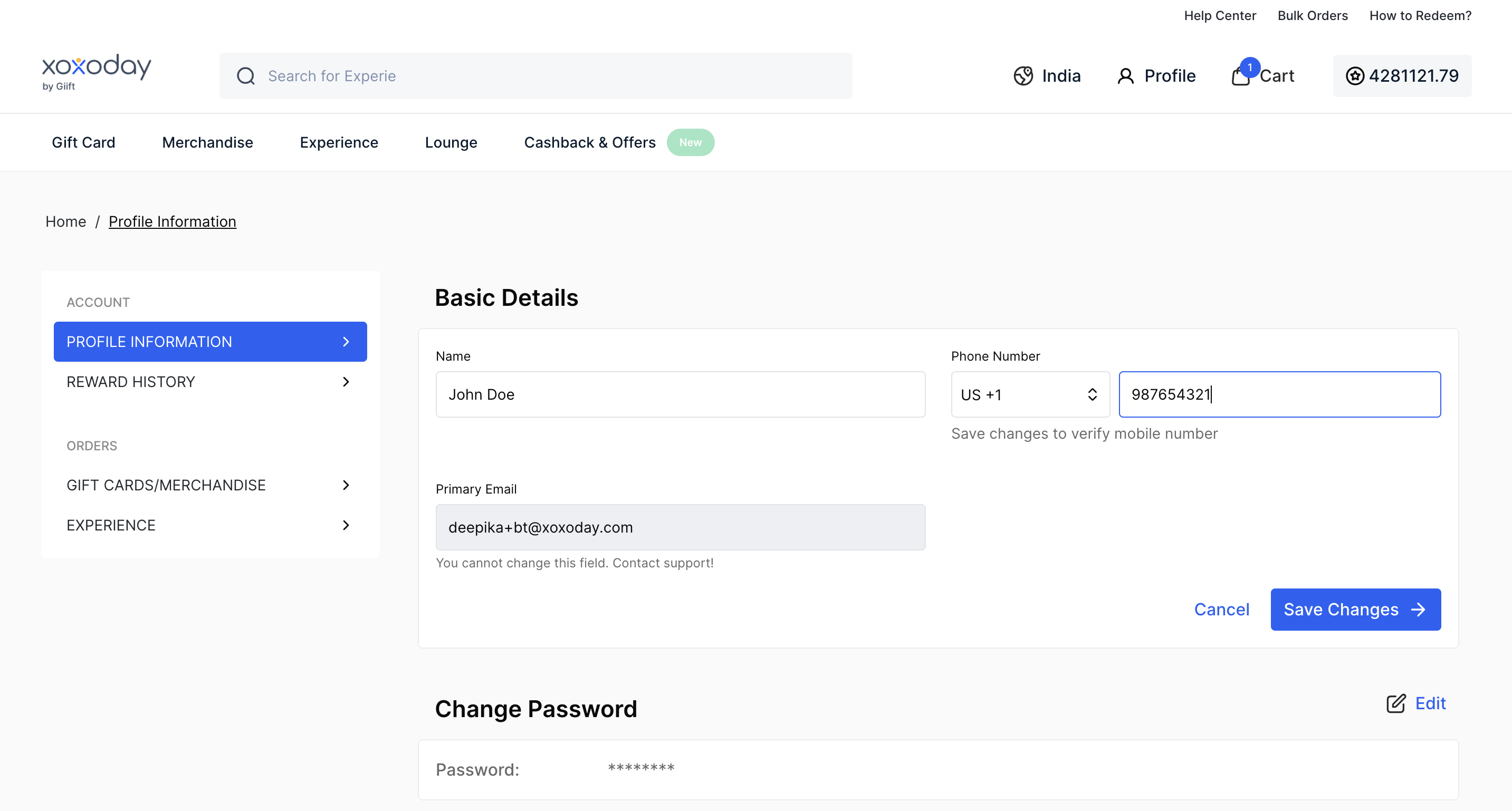
How to view your points balance in the dashboard?
- After logging in to the Plum Storefront, you can see your reward points on top-right corner.
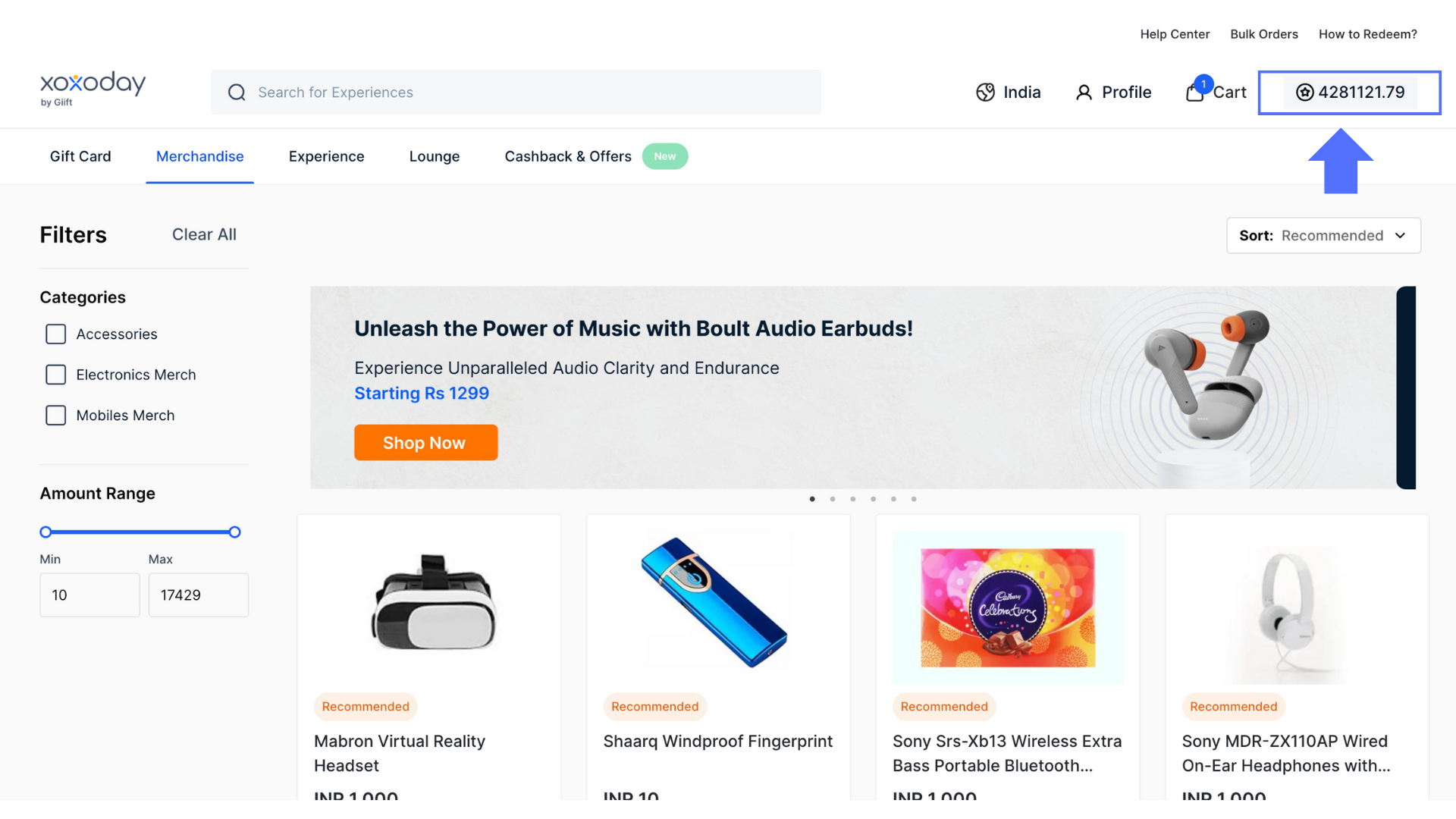
Is multi-lingual support provided for the Xoxoday Plum marketplace?
Yes, we allow multi-lingual support in 10 different languages for the convenience of our end users.
I have not received OTP though I have generated it multiple times?
Kindly check if the number provided is correct this might happen due to network issues, please retry after some time. If you still face issues, raise a ticket in the help section at the top right corner.
You can also email us at [email protected] or WhatsApp us at +91 080 61915050.
Do the perks & privileges section have validity on it?
Yes, they come with validity, the validity of the offer is limited and subject to change.
What do you mean by conversion rates during redemption?
Conversion rates are the conversion amount of the points that you have received. For example: 1 Point = 1 INR.
Can I go with a friend for a couple of experience?
Yes, “Couple” in this case denotes any two people who can visit and enjoy the experience.
Are the experiences available on the app and portal the same?
Yes, they are identical.
Can I gift the experience to my friend?
You may redeem the experience and gift the same to your family & friends but the booking name has to be provided so that we can inform the service provider in whose name it has to be booked.
Can I swap the booking I have done for experience?
No, once the booking is confirmed it cannot be canceled or swapped.
How to add points to my account?
The Xoxo points are usually rewarded from your Company and the same cannot be added manually by an individual.
How can I change my email id?
Please drop us an email at [email protected] with the existing mail ID and the reason for the change of mail ID. We will validate the details and update you on the request.
I didn't get an email or a reset link to reset the password.
Kindly check your spam folder if the reset link is delivered. You can click on reset password after 15 min to check if you are receiving the reset link. If you still have not received the reset link, write to [email protected] to help you with the query.
I have not received my order which was placed.
If you have placed the order and haven't received the order yet, try any of the below-mentioned steps.
- Please check your spam/junk folder.
- Click below to know your order status from stores.xoxoday.com.
- Still having the issue raise a ticket to our team for resolution.
Is Cash on Delivery (COD) available in Plum?
No, Plum doesn’t support cash on delivery right now.
Are there any hidden charges or taxes during checkout?
In Plum, you pay the price that is mentioned on the checkout page. There are no hidden charges present.
How do I check the balance and validity of Xoxo Points?
To check the validity of xoxo points, please write to [email protected].
How to check reward history - in terms of who it has been rewarded, amount, and procurement date?
Information like date of procurement, amount, quantity can be seen in the history reports on the plum admin platform.
How to add/change the company logo? Where does it reflect?
Yes, we allow custom changes to the company logo. The following steps can be followed to do the same.
Settings >> Platform Preference >> Storefront >> Click on company logo>> Upload new image>> Click on upload.
Updated 12 months ago
