Edit a Reward Campaign
Editing both the xoxo code and xoxo link campaign is possible in the current system.
Here are the steps to edit your campaign:
-
Go to the “Campaign” section in the Admin Dashboard.
-
Now, under the “Actions”, choose to “Edit” the Campaign.
-
You can now change the name of the campaign and update the campaign accordingly.
-
You can choose to select/deselect the categories and subcategories to include in the campaign.
-
You can also choose the customize the mailer
-
Congratulations! You have successfully updated your campaign.
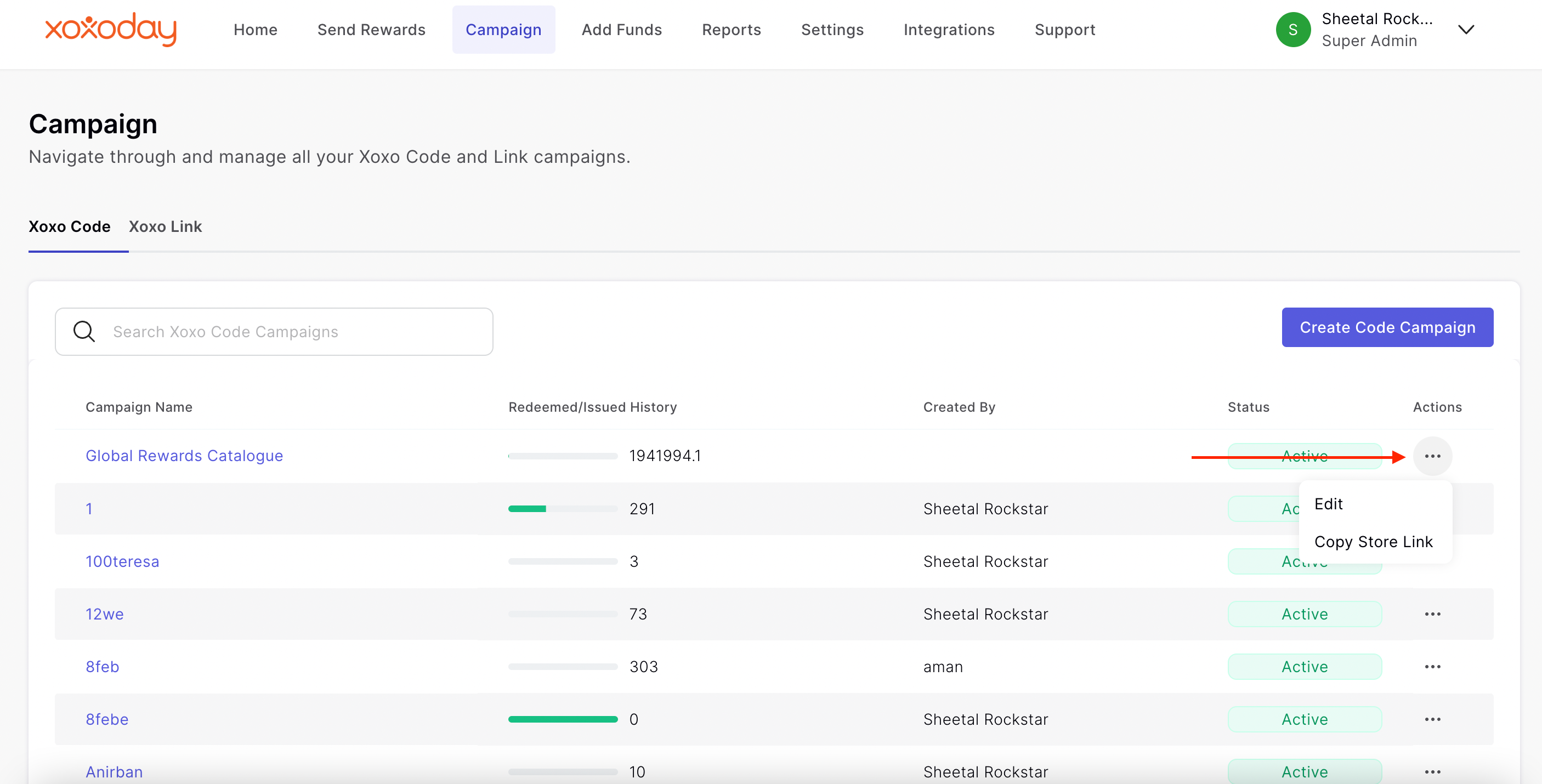
Updated about 2 years ago
