Customize Reward Communication
Learn how to customize Reward Communication to recipients.
You can front-end communication
You can use your Xoxoday's Rewards APIs to procure the voucher and front-end the communication yourself. Click here to learn more About Rewards API
Customizing Email
You have the option to customize the email and SMS
Editing Email:

You can customize the following elements before sending the Xoxo code.
- The subject line of the email
- Headline Message
- Banner Image
- Personal Message
- Email footer
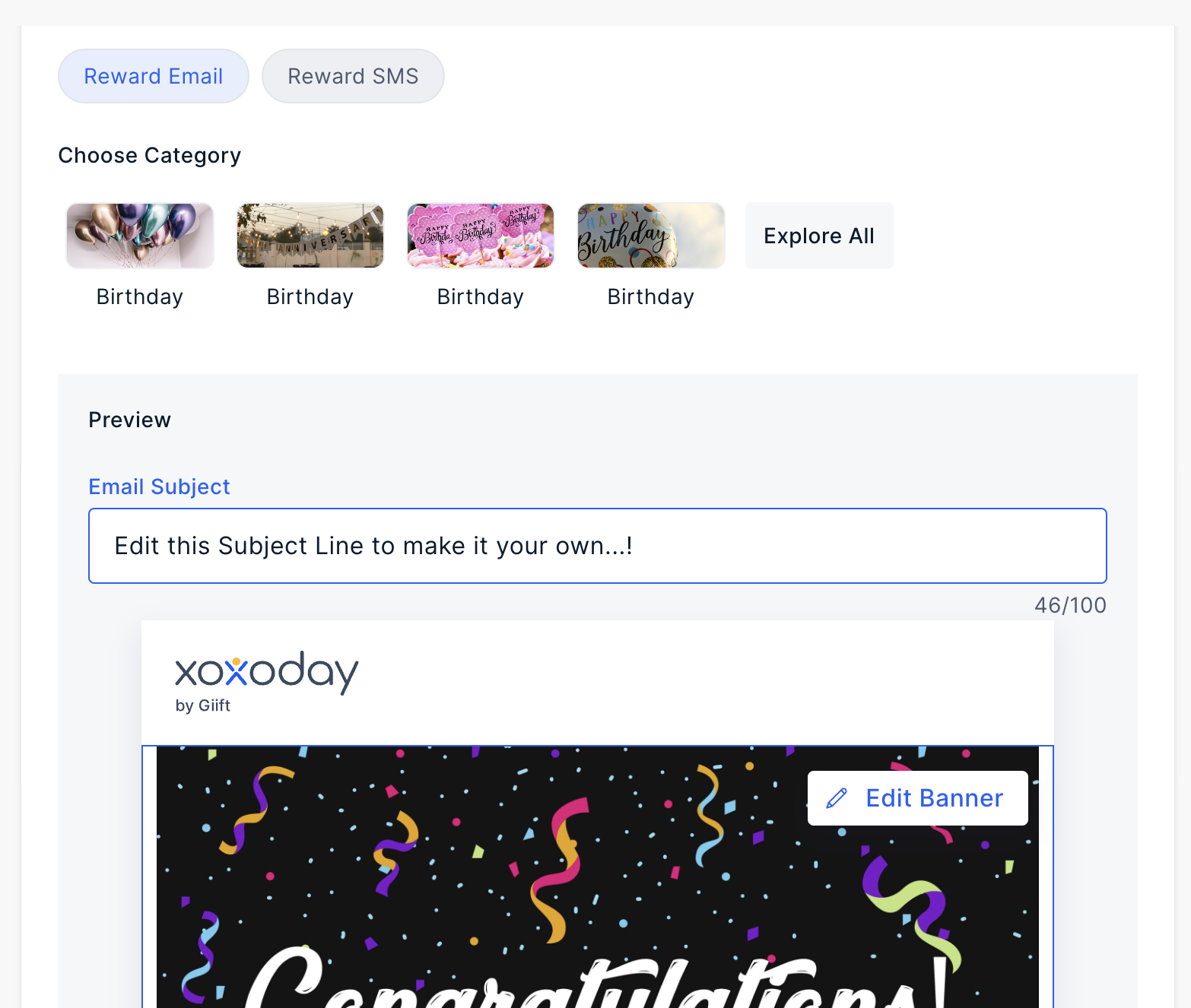
Customizing SMS
To SMS, follow these steps:
- Select a "Reward SMS.
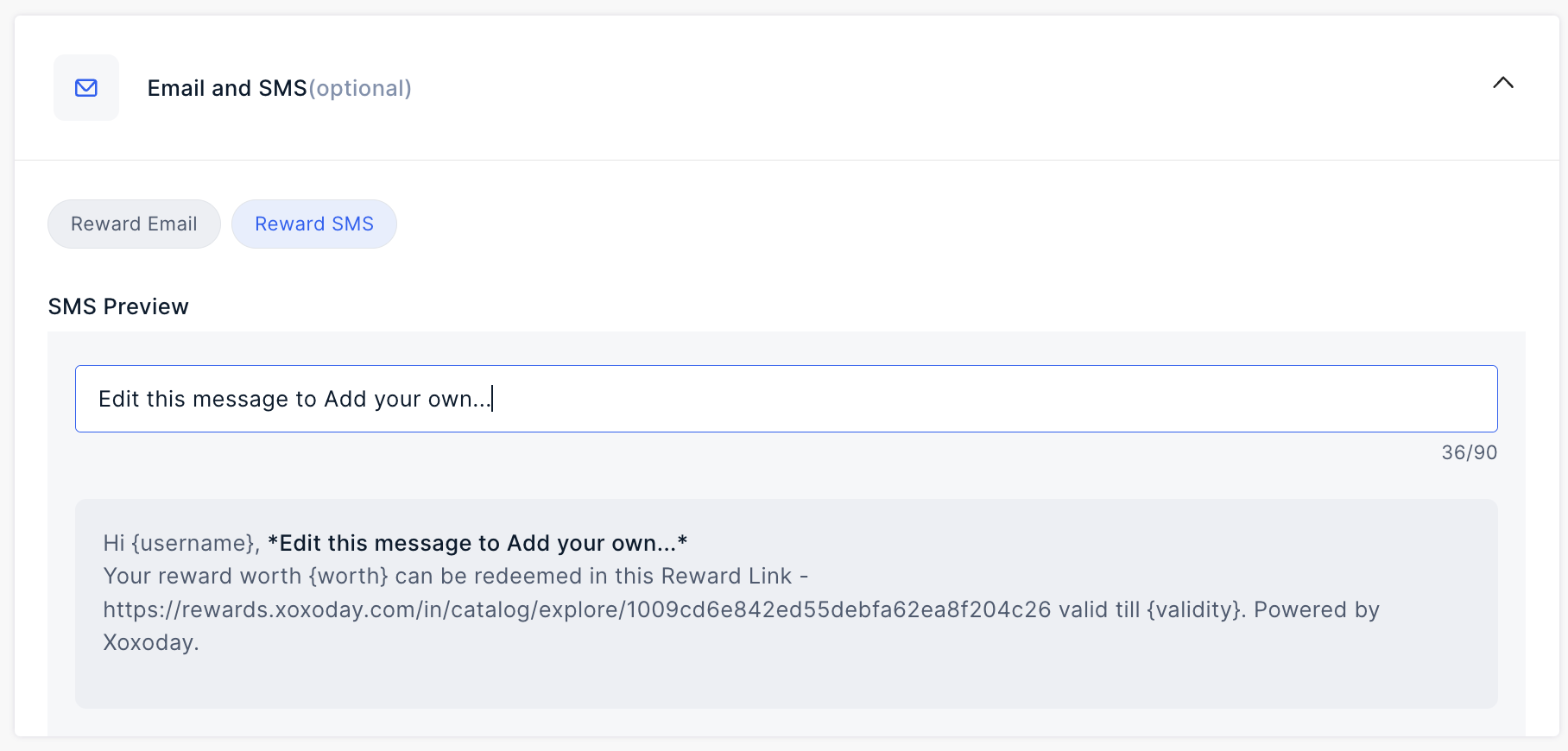
- Add your message in the input field to customize the SMS
Updated about 1 year ago
