Creating Reward Link Campaign
Learn to create campaigns with Reward Links tailored to your audience's preferences.
Creating a Reward Link Campaign
Create engaging campaigns by offering personalized rewards through customizable Reward Links, tailored to your audience's preferences
Step-by-step guide to creating Reward Link Campaign:
Step 1: Navigation
Navigate to Settings > Campaign, select the tab Reward Link and click "Create Reward Link Campaign".
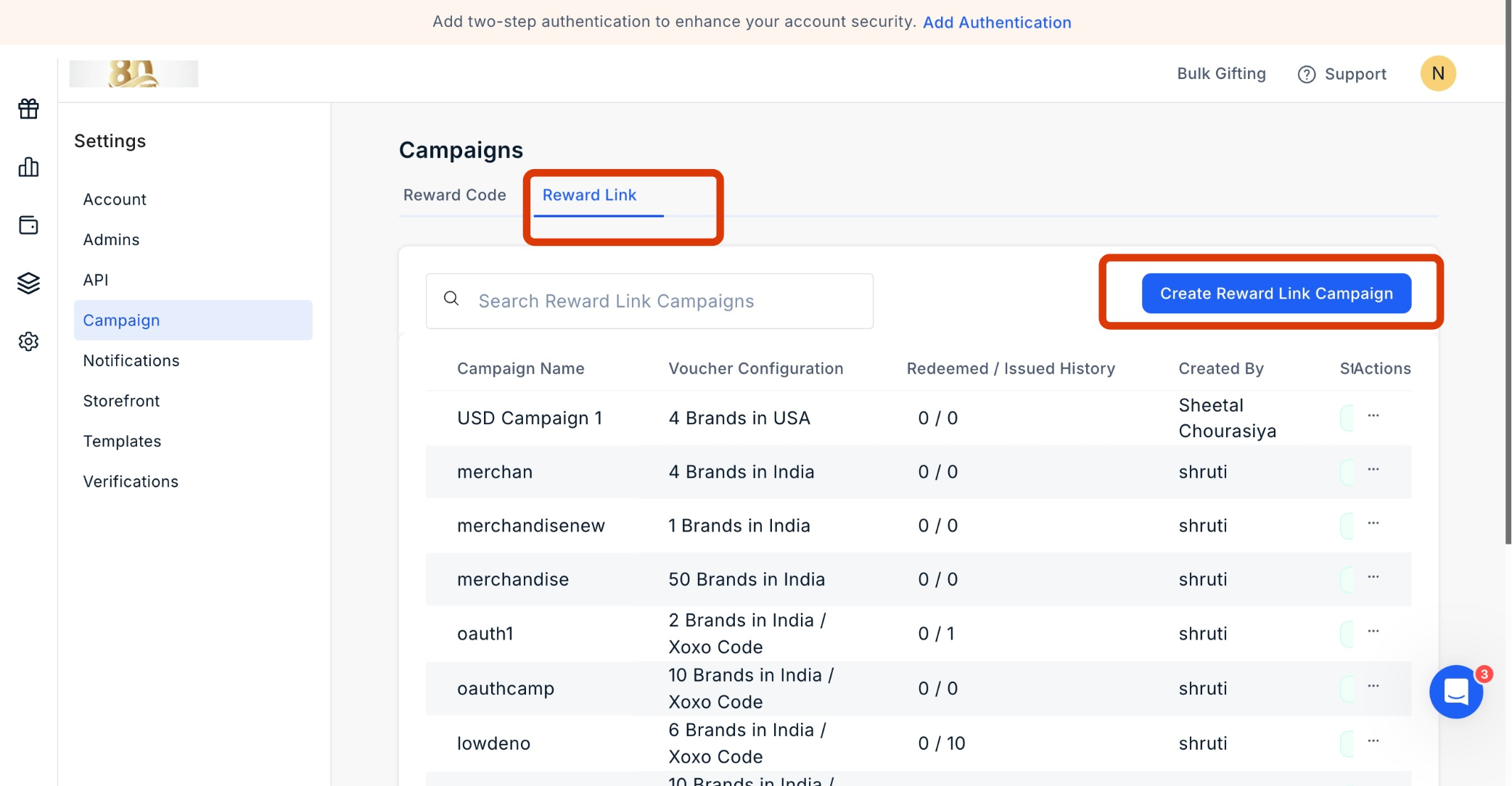
Step 2: Choose a Name
Choose a descriptive and memorable name for your campaign so that it is easy to identify later. Consider including the campaign objective or target audience in the name.
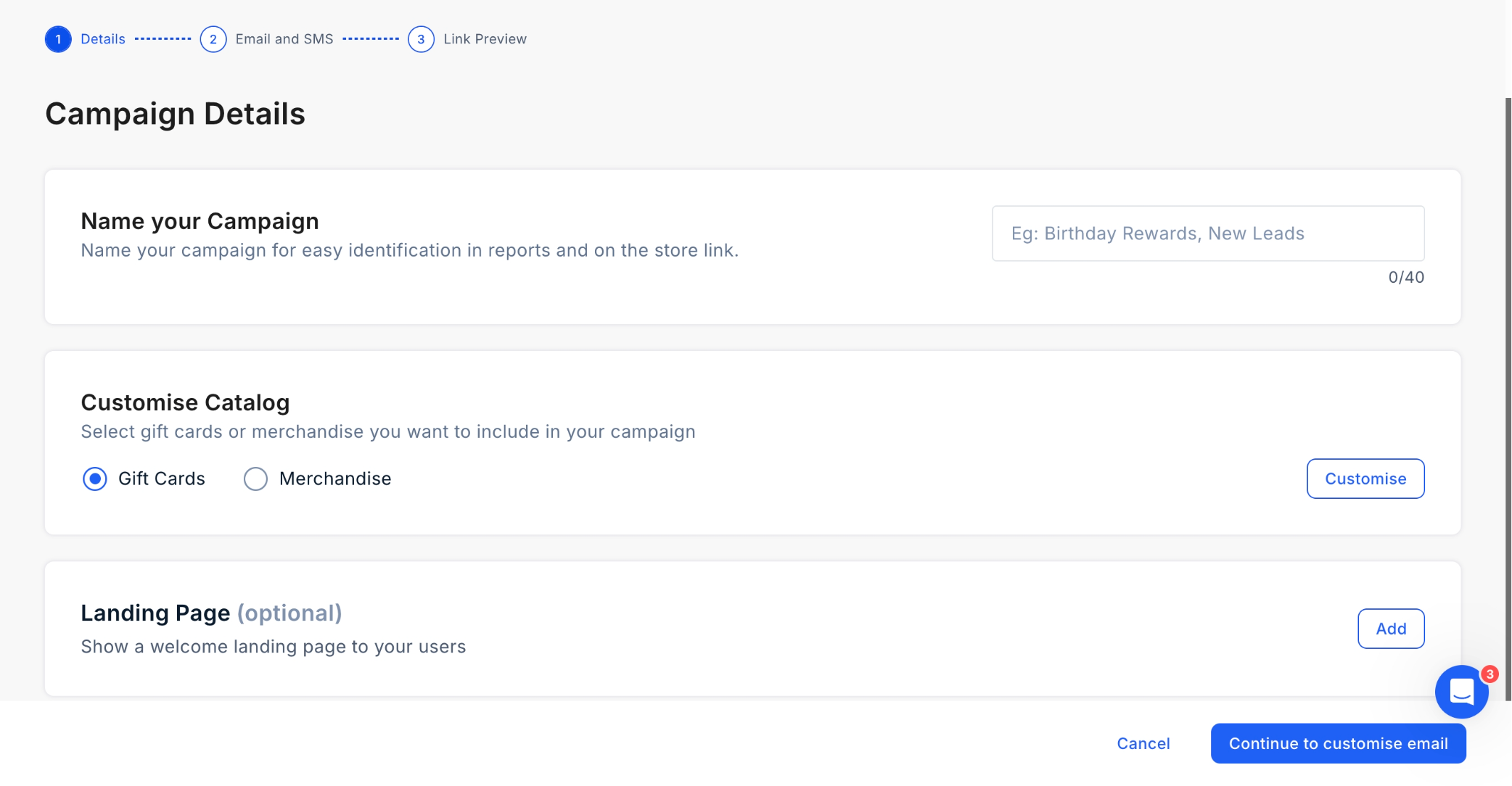
Step 3: Customize the Catalog
Tailor the reward amount and country selection based on your target audience's preferences. You can choose either gift cards or merchandise as the reward type. Click "Customise" to adjust the amount and currency.
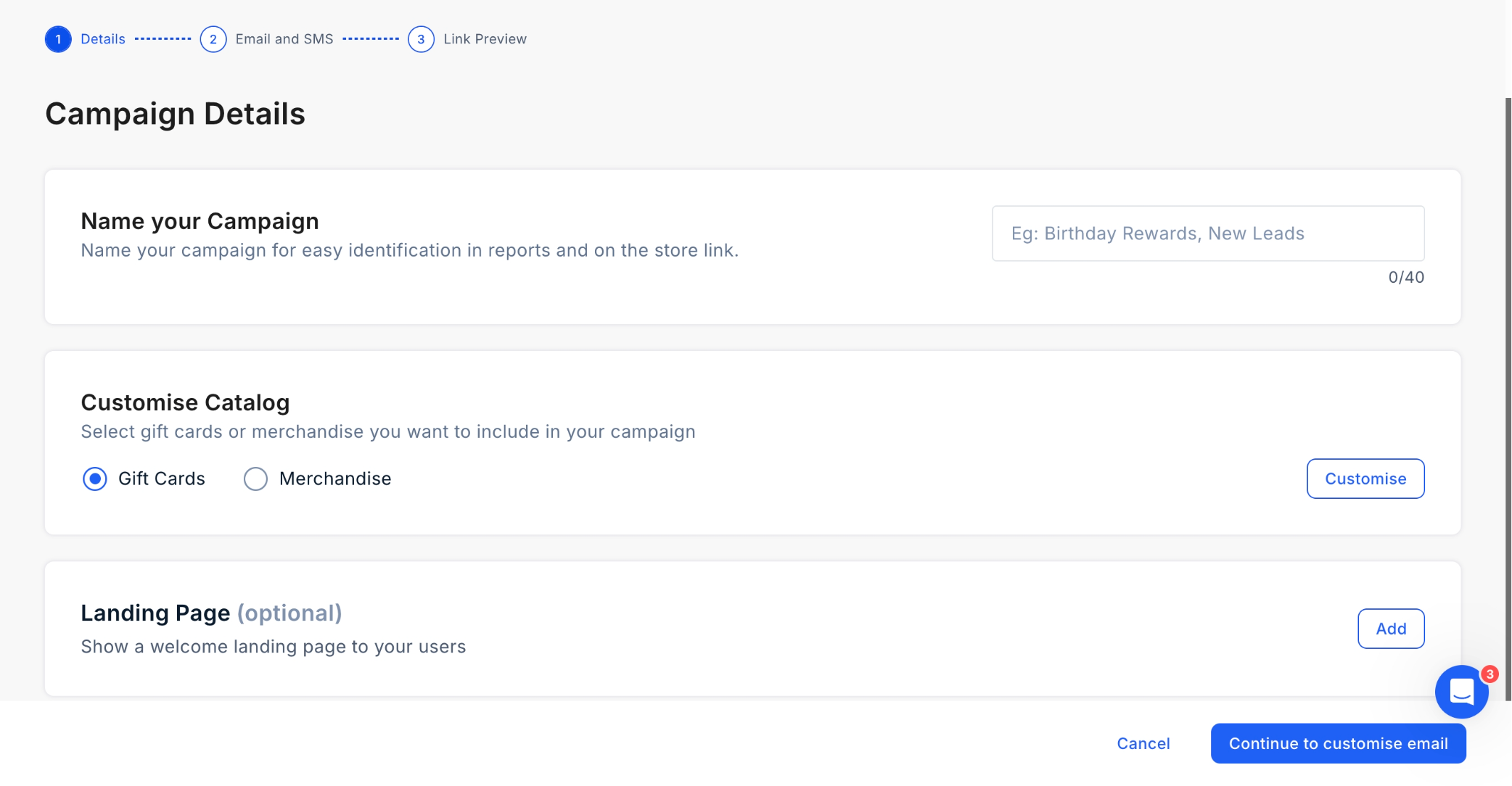
Add the Currency type and Voucher value. Once done, click on "Save and Proceed".
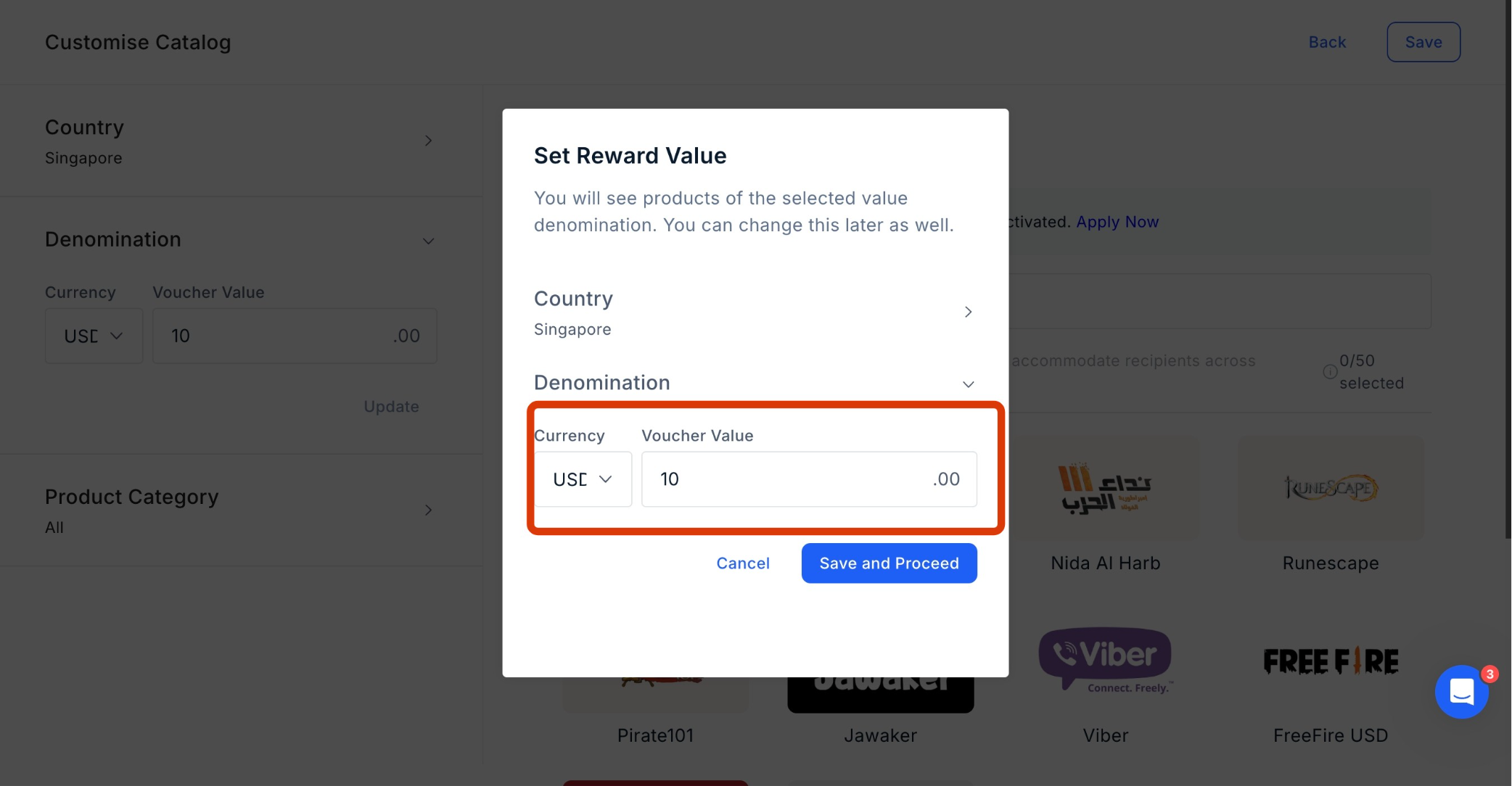
Step 4: Voucher Selection
Carefully select vouchers that align with your audience's interests and preferences.
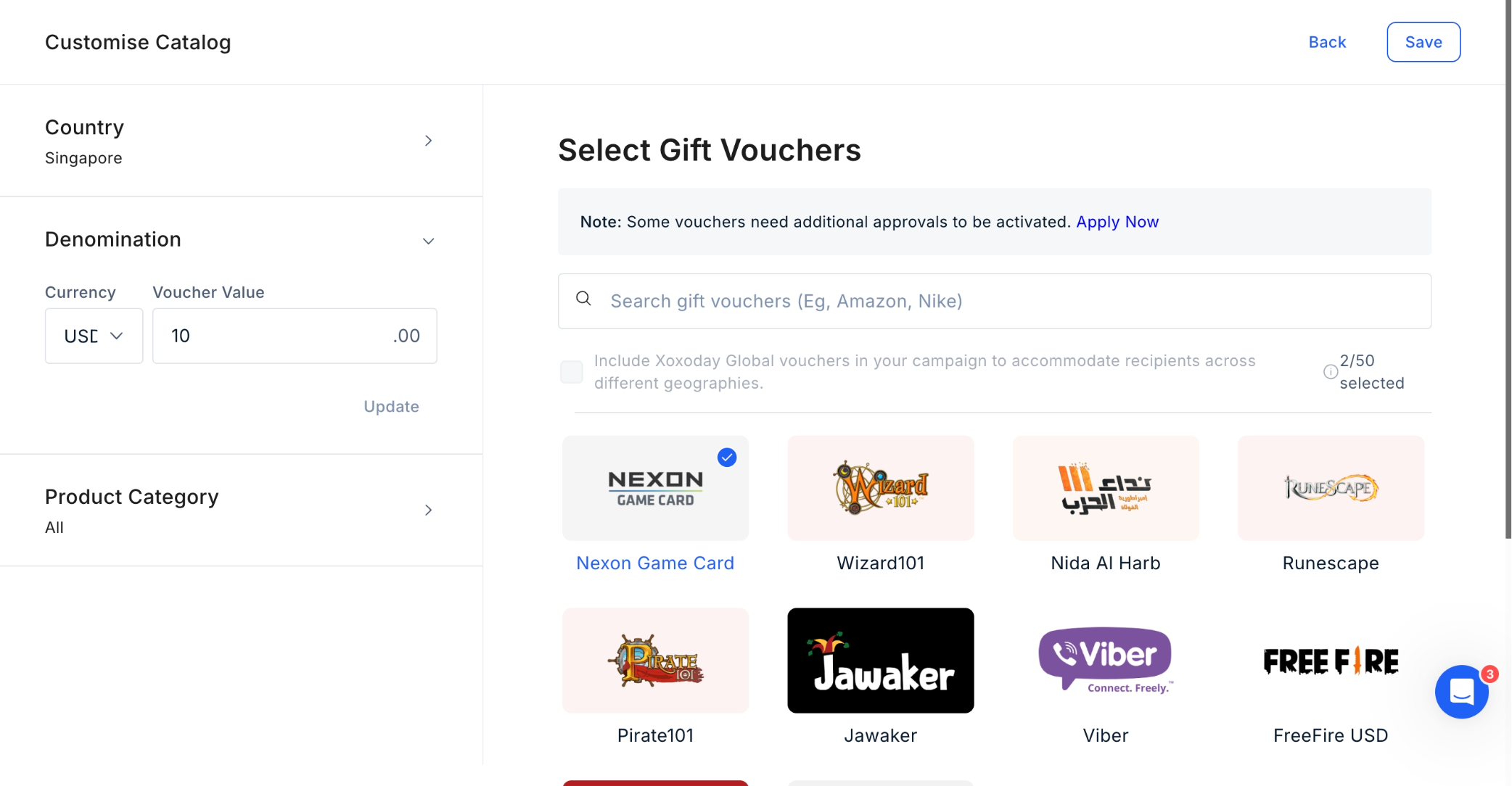
Pro tip
Consider offering a variety of options to cater to diverse tastes and maximize redemption rates.
Step 5: Personalized Communication
Customize your email and SMS campaigns to resonate with your audience by using personalization tokens to address recipients by name and segmenting your messaging based on demographics or past interactions.
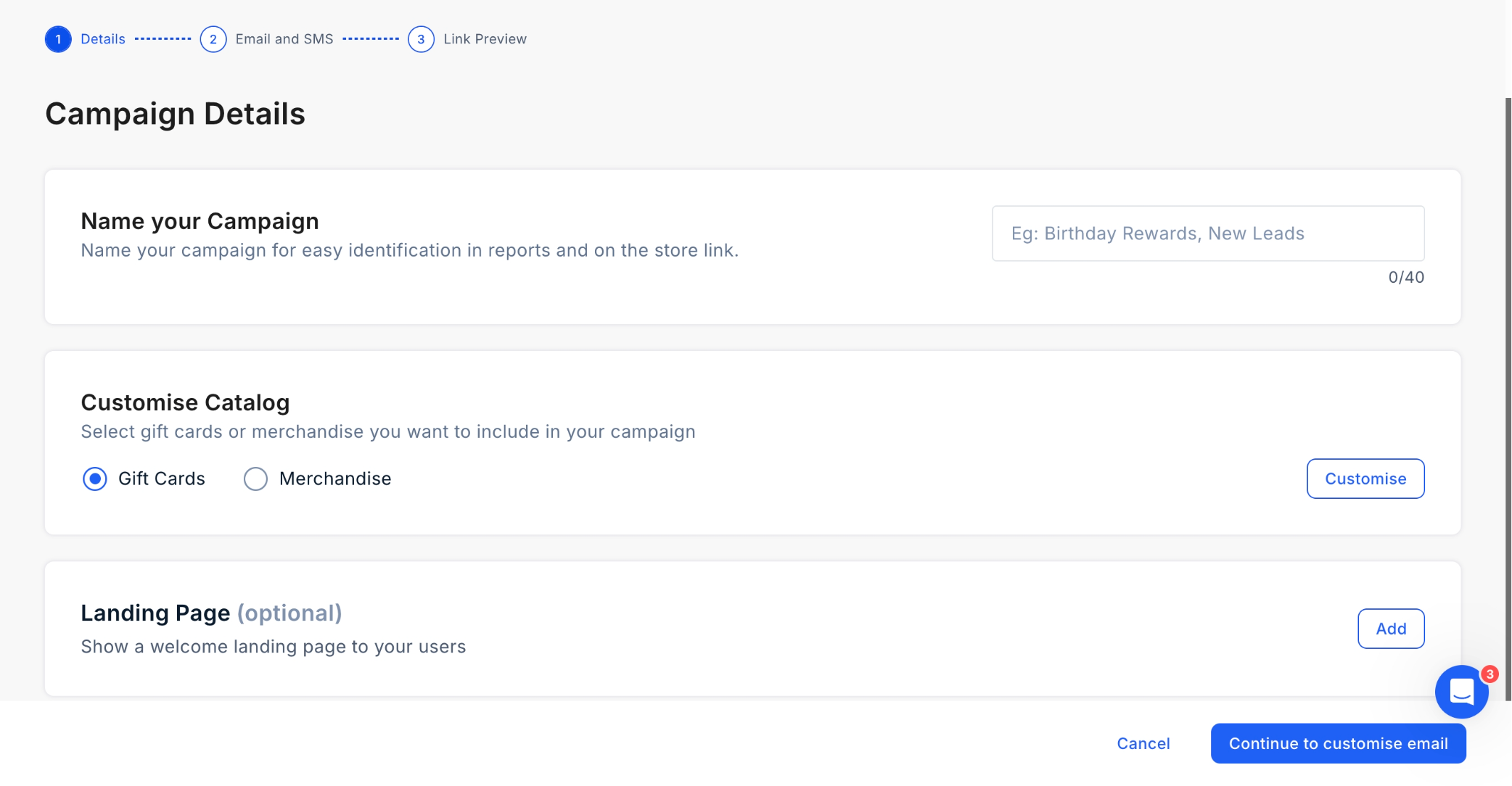
Pro tip
You can customize communication at the time of sending reward links as well. Learn more here: Customize Reward Communication
Step 6: Preview
You can always preview your campaign setup before you've finished it. Check for any errors or inconsistencies in the content and ensure that the campaign flows smoothly from start to finish. Once previewed, click "Create" to proceed.
Updated 29 days ago
