Send Reward Links: Bulk Upload
Learn how to send reward link to recipients one at a time and or many at a time.
About Reward Link
Quickly create campaigns and distribute rewards with Reward Link. Share the link through any channel, allowing recipients to redeem rewards from a curated list of global brands easily.
Reward Link is a good fit if you want to
- Provide recipients with one-click redemption without the hassle of account creation 👍
- Create campaigns with micro-landing pages with your hand-picked gift selections 👍
- Customize link expiry dates to match campaign needs 👍
Pre-requisites
You'll need to create a campaign to be able to send Reward Link rewards to recipients. Click here to learn how.
Send Reward Link to many
manyPro tip
Download the available template directly from the dashboard for your convenience.
Step #1: Import Recipients From CSV" allows you to send Reward Link to multiple people at one go.
Step #2: Select the campaign you wish to use for the campaign.
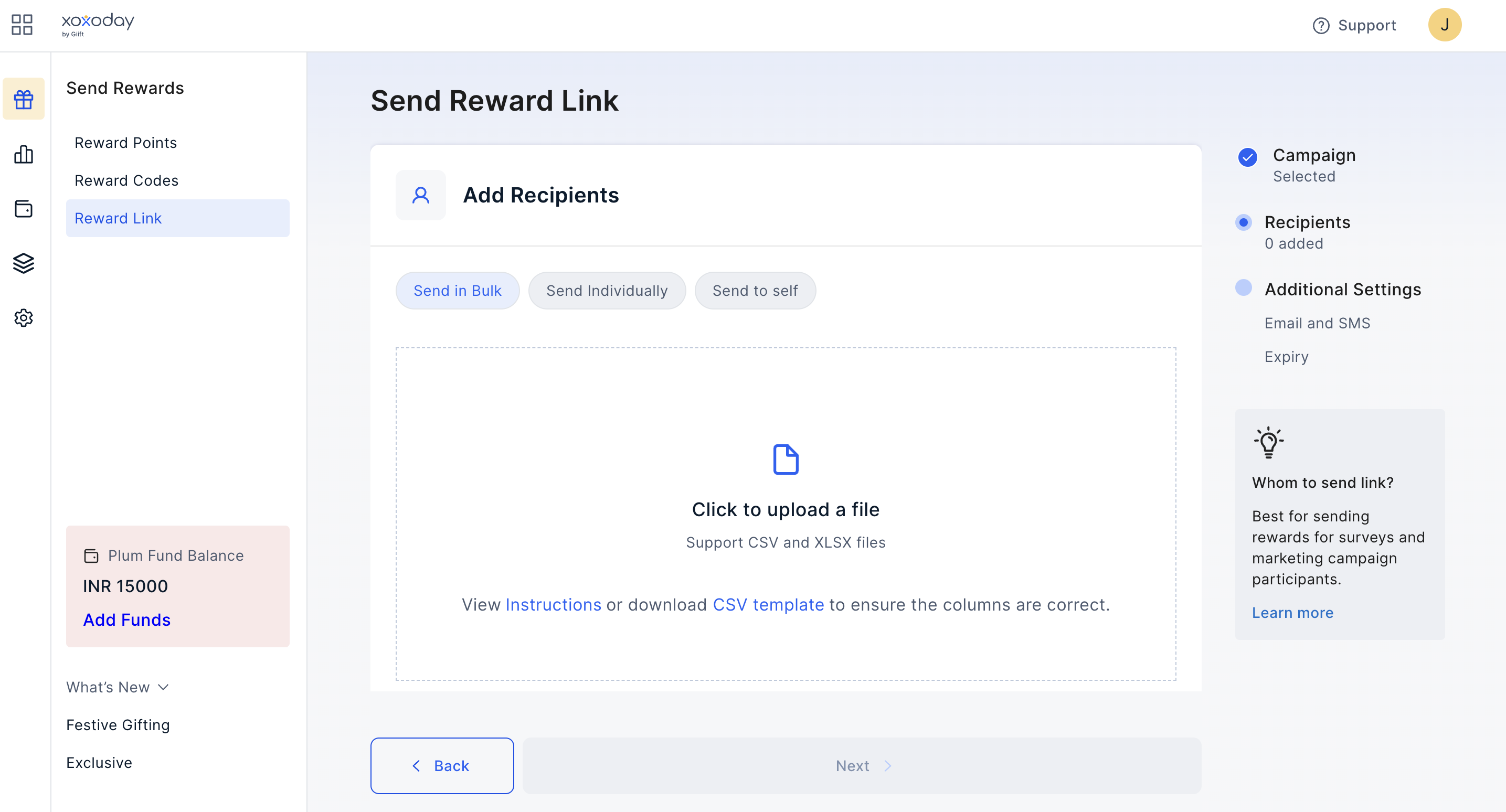
Step 3: Set an expiry (default is 12 months) and customize email and SMS messages as needed.
Step 4: Send Reward Link by clicking the “Send Reward” button at the bottom of the page.
Send to Self
If you'd like to front-end the communication, say, via your email — you can generate Reward Link to self in bulk and distribute it as you see fit. Send Reward Links: to Self to learn how.
Updated 12 months ago
