Reward Link
Here's how to redeem Reward Link
- Click "Redeem Now" when you get the email about the reward. You'll be taken to a page where all of your vouchers are listed.
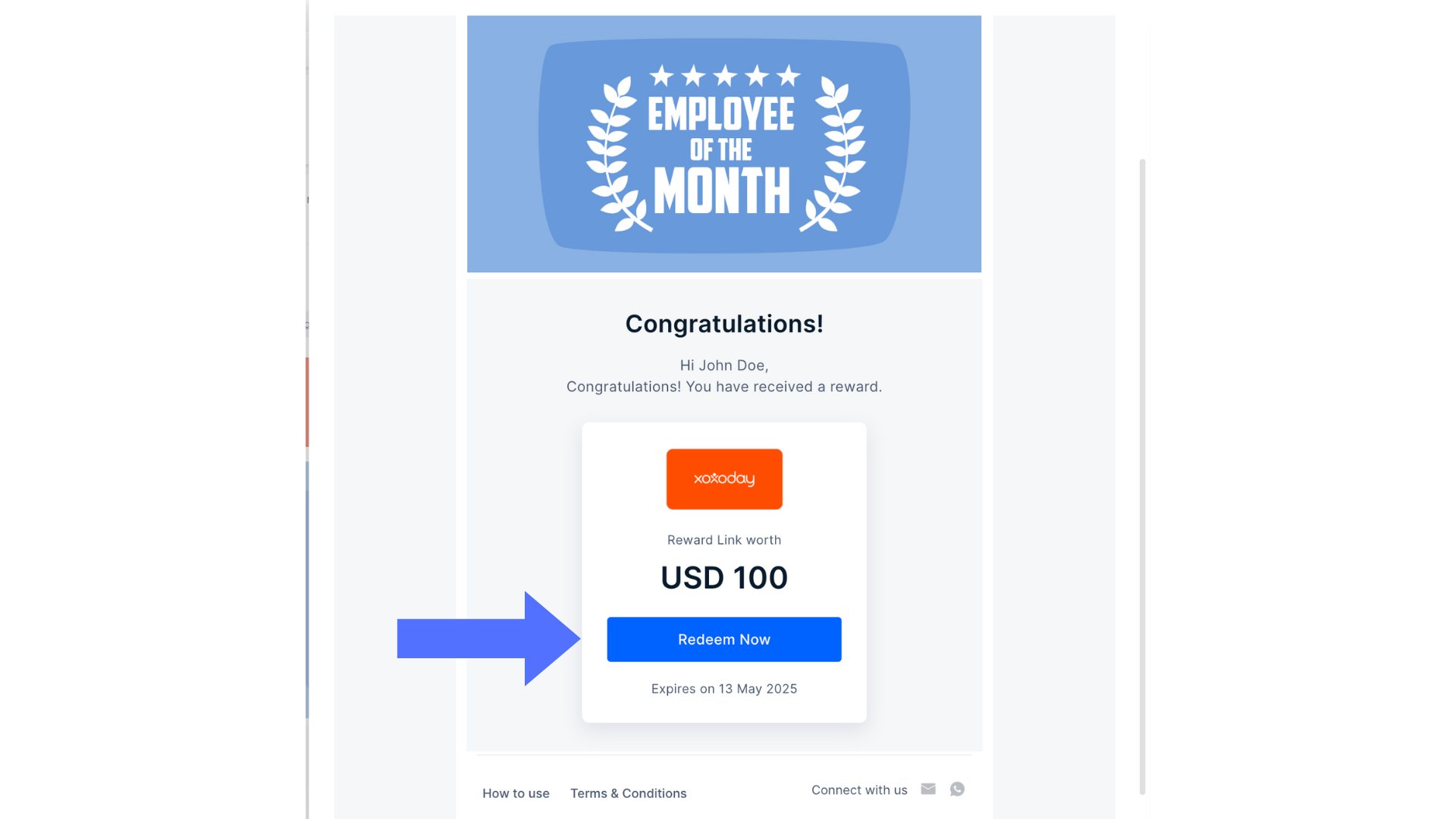
On click of 'Redeem Now' you will see a landing page.
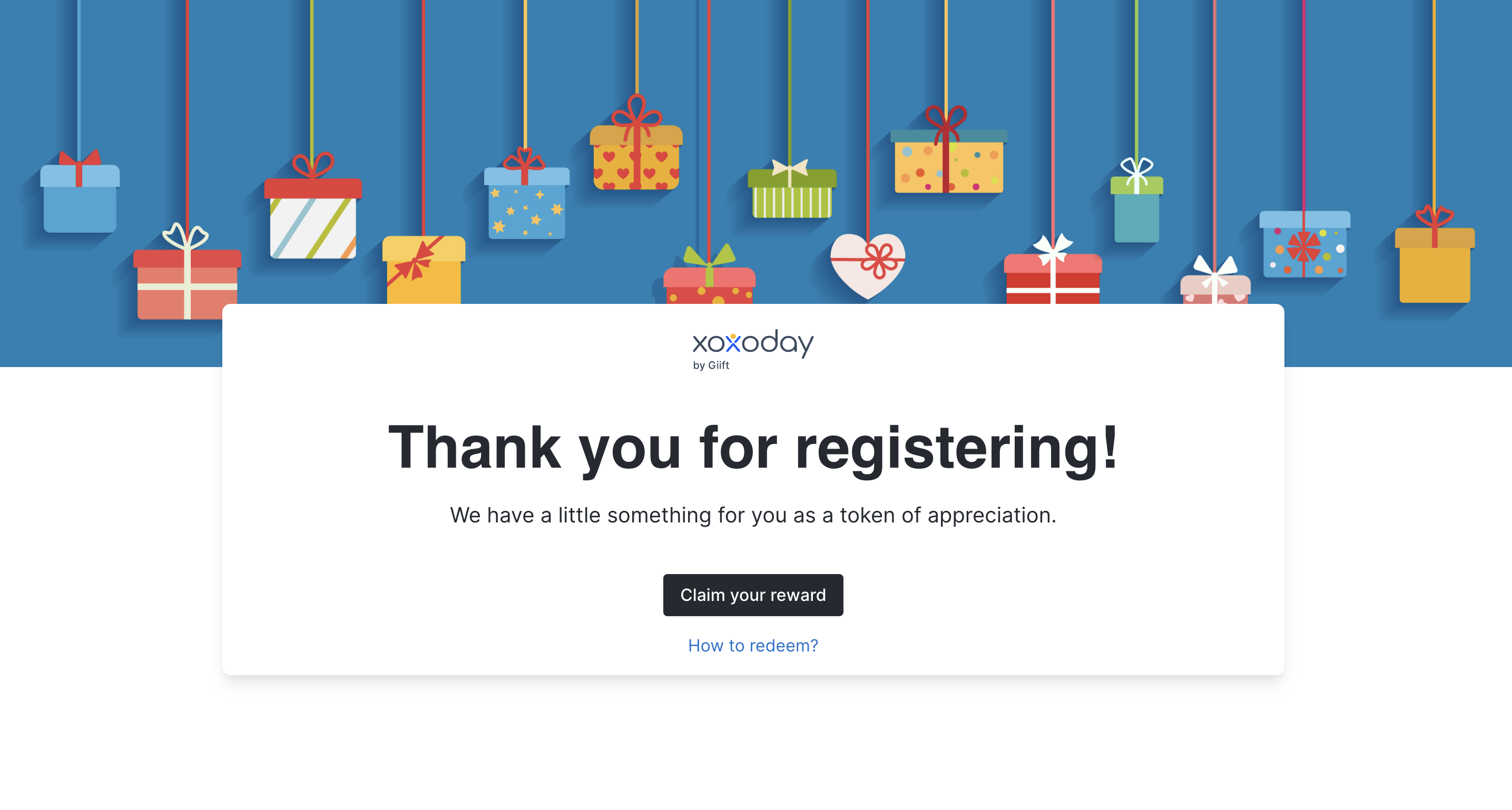
To claim the reward, click on the 'Claim your Reward' button.
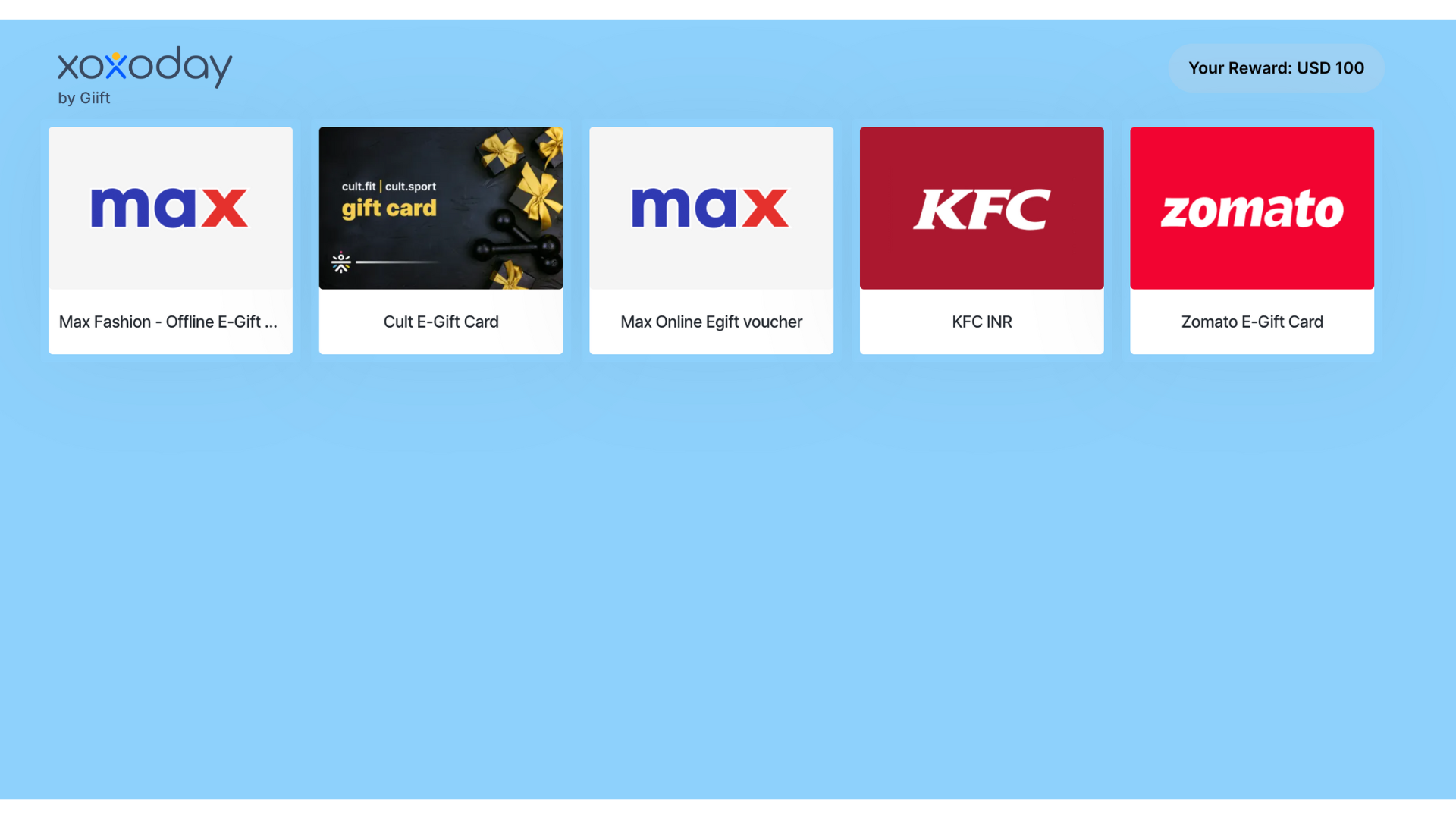
- Pick the brand you like the most. You will be given the option of collecting the voucher. You just need to click "Collect the voucher" and get the code.
- Put in your info, either email address or phone number if asked to get vouchers. For verification purposes, you'll be asked to enter the OTP.
- You can also choose other gift cards by clicking on the cross. This will take you back to the previous page so you can use another gift card.
Once you have the code, you can copy it or click the "Send me a copy" button to have it sent to your email or phone number.
If you don’t like the above option and would like to redeem Reward Code, follow the below instructions:
- At the bottom left of the landing page, click on "Xoxo Reward Code". You'll be redirected to a new landing page.
- Click "Collect voucher" button, and if asked, enter the one-time password (OTP) that will be sent to your email or phone number for verification.
- The code will be generated instantaneously, and an email will be sent with the voucher code.
HRMS such as Darwinbox, Here is how you can redeem:
Here are the steps to redeem:
-
Login to your Darwinbox account.
-
Under “My Access”, click on the “Recognition” tile.
-
Within the “Recognition Overview”, you check your accumulated reward points balance.
-
Click “Redeem”.
-
You will now be redirected to the Plum Storefront via single sign-on.
-
You can check your points balance in the top right corner of the page.
-
Choose any experience, gift vouchers, etc from 30+ categories based on your location.
-
Click on “Add to cart” on the selected option.
-
Please read the Terms and Conditions, Validity, and Description of the item before proceeding.
-
After adding all the items to the cart, click on the cart icon to proceed with the purchase. Verify your items and click on “Proceed to Checkout”.
If you are using SAP® SuccessFactors or a custom platform, here is how you can redeem:
-
Login to your SAP® SuccessFactors account.
-
Under the “Home” tab, click on the “Compensation” module.
-
You can check your accumulated reward points under “My Team”.
-
Now, click “Redeem” and with a single sign-on, you will now be redirected to the Plum Storefront.
-
Choose any experience, gift vouchers, etc from 30+ categories based on your location.
-
Click on “Add to cart” on the selected option.
-
Please read the Terms and Conditions, Validity, and Description of the item before proceeding.
-
After adding all the items to the cart, click on the cart icon to proceed with the purchase. Verify your items and click on “Proceed to Checkout”.
If you are using SAP® SuccessFactors or a custom platform, here is how you can redeem:
-
Login to your SAP® SuccessFactors account.
-
Under the “Home” tab, click on the “Compensation” module.
-
You can check your accumulated reward points under “My Team”.
-
Now, click “Redeem” and with a single sign-on, you will now be redirected to the Plum Storefront.
-
Choose any experience, gift vouchers, etc from 30+ categories based on your location.
-
Click on “Add to cart” on the selected option.
-
Please read the Terms and Conditions, Validity, and Description of the item before proceeding.
-
After adding all the items to the cart, click on the cart icon to proceed with the purchase. Verify your items and click on “Proceed to Checkout”.
Check out our integrations section for more integrations that Plum supports.
How to redeem Mastercard/Virtual Visa Card using Xoxo Reward Code/Xoxo Reward Points
To redeem your Mastercard/Virtual Visa Card, follow these steps below:
-
Visit https://stores.xoxoday.com/.
-
Select the Product of your choice and choose the “Guest Checkout” option on the landing page.
-
Enter a valid email id to proceed as a guest user.
-
You will be successfully able to place an order by choosing the Guest Checkout option.
-
Mention your name, email, dialing code, and phone number. An OTP will be sent to the mobile number provided before continuing with the purchase.
-
Select the option to use available Xoxo reward points for the purchase.
-
If you have a Xoxo gift card, add the gift card code and click on “Apply”.
-
You can also pay the excess amount by selecting the option to pay via “Credit Card” and choose the card of your choice.
-
Click on “Pay Now” to continue with the payment mode selected.
-
Can I redeem Xoxo Reward Points/Vouchers for cash?
No, you cannot redeem Xoxo Reward Points/Vouchers for cash.
Can Xoxo Reward Points and Code be used simultaneously for a single Transaction?
Yes, both points and codes can be used for a single transaction.
Does the number of gift vouchers increase and remain constant? Can any specific country gift vouchers be added on request?
With four new additional vendor integrations, Storefront users can now enjoy access to a broad catalog covering new brands and geographies. Plum marks its presence in Canada and China with this release. Plum has also expanded its US and New Zealand presence with 100s of gift vouchers and incentives across categories.
Updated 12 months ago
