Reward Points Reports
Easily view and download Reward Points transaction reports.
To view transaction reports for Reward Point, navigate to Reports > Reward Point tab. The reports provide detailed information such as recipient name, recipient email, date of delivery, campaign details, status, and more.
How to Access Reward Points Reports
- Navigate to Reports > Wallet History.
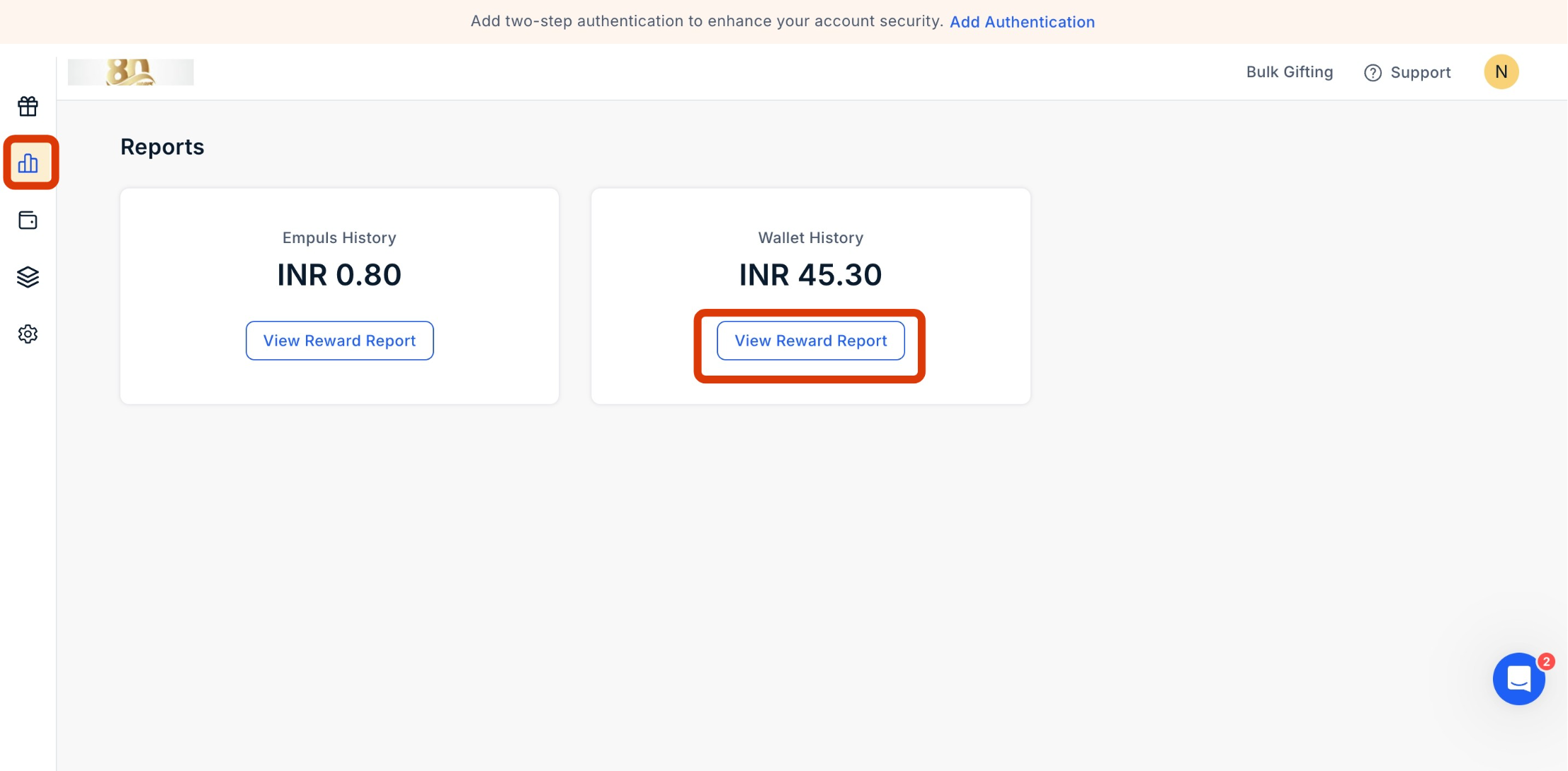
- Click on Reward Point.
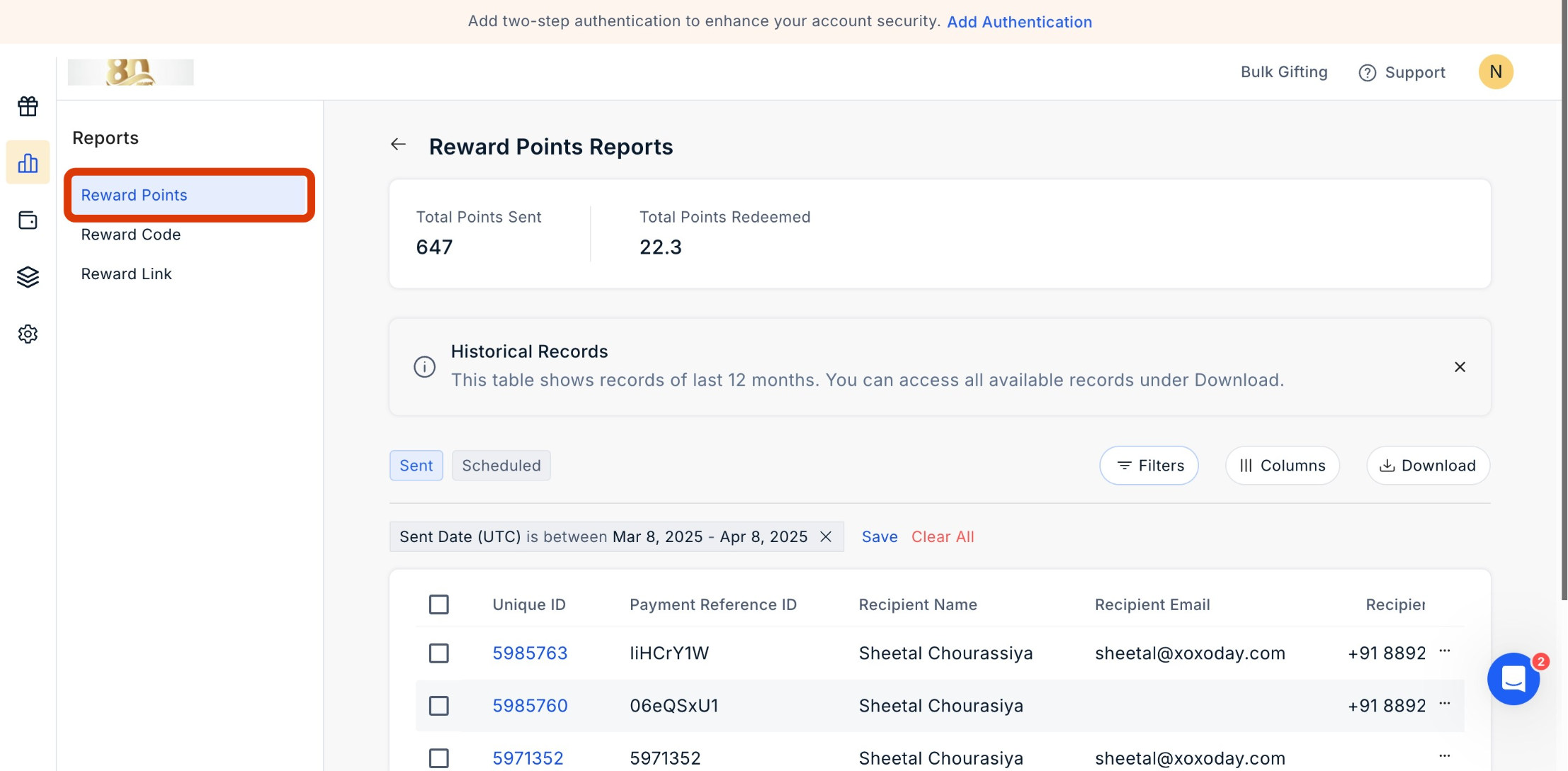
- Utilize the filter options to obtain specific reports based on criteria such as recipient name, recipient email, batch ID, phone number, generation date range, and more.
- Download the report using the top download button.
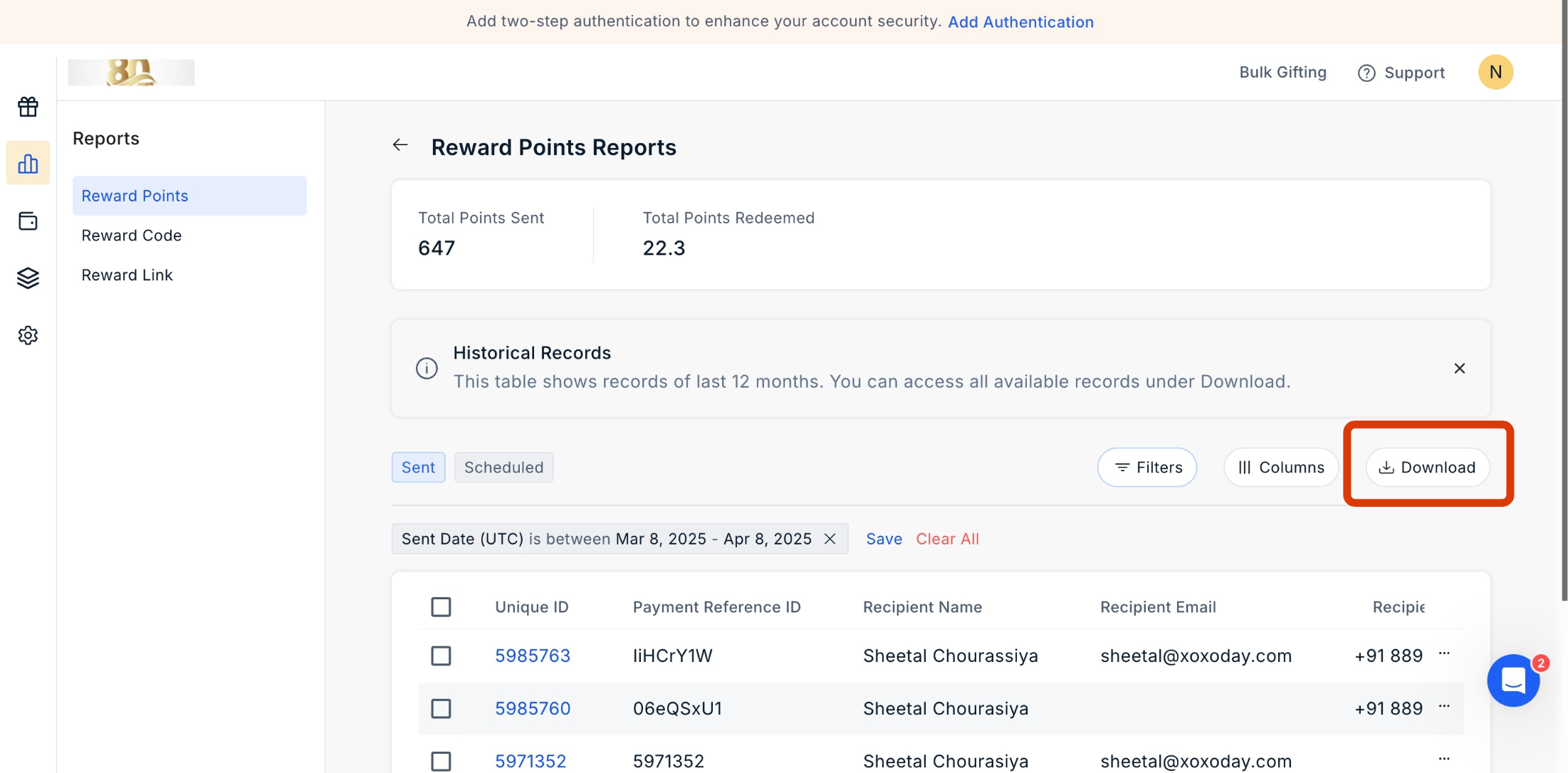
- You can also select your desired time frame by clicking on Sent Date (UTC) and choosing the range.
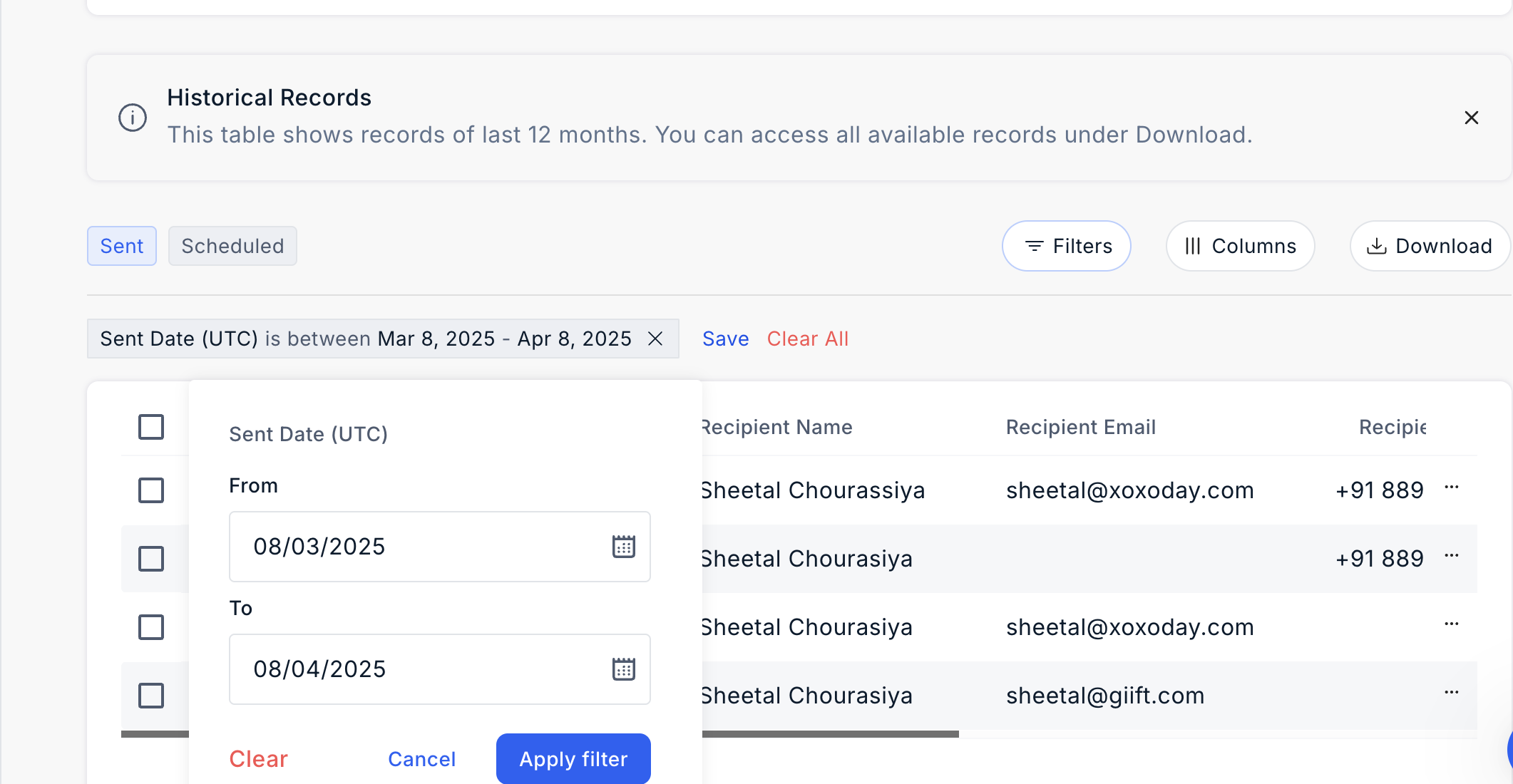
Tracking Email and SMS Activity in Rewards Reports
You can easily track Email and SMS activity in the Rewards Points report, enabling you to monitor and analyze the communication activities related to rewards distribution.
- Navigate to Admin Dashboard > Reports > Wallet History > Reward Points. Click the 'three dots icon' to move ahead.
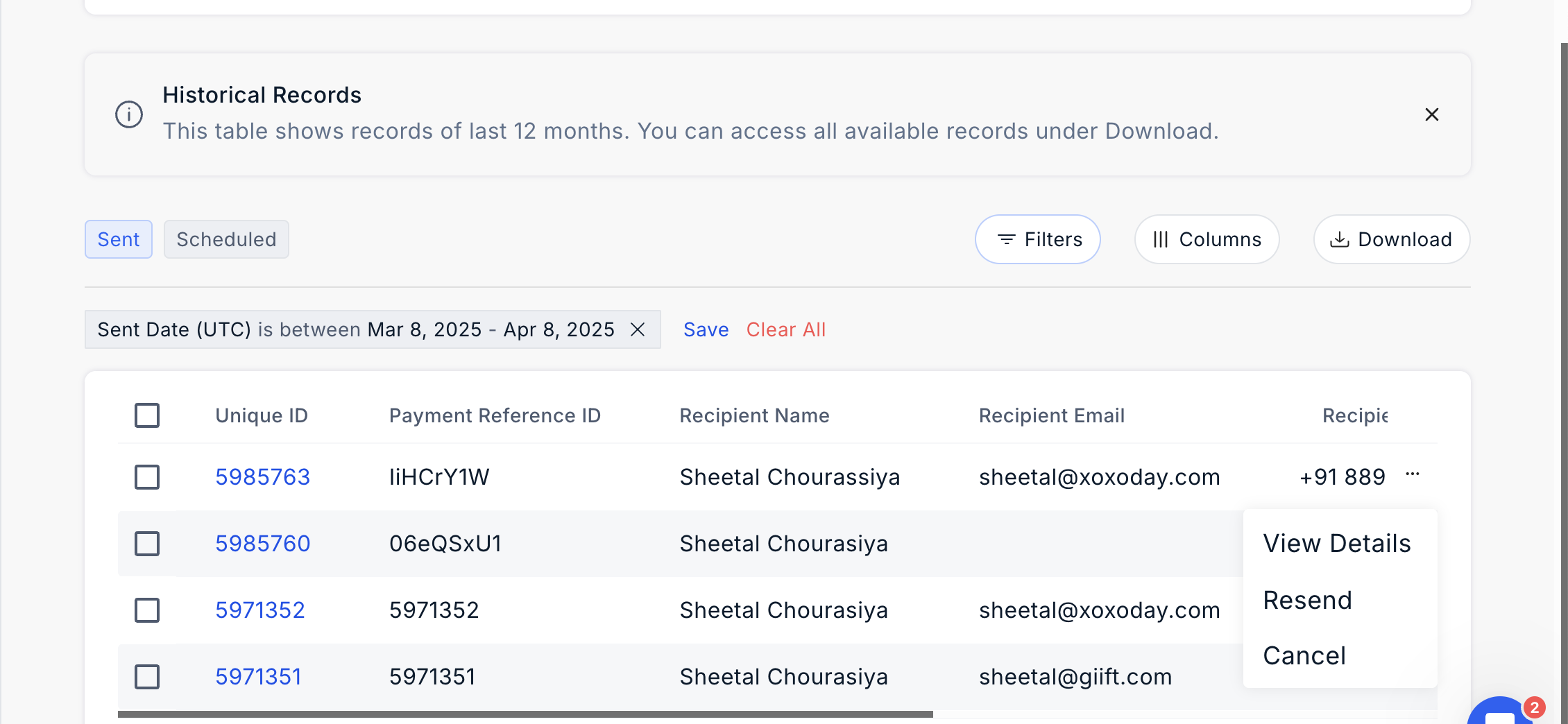
- Click 'Take Action' and the using dropdown view 'Activity Timeline'.
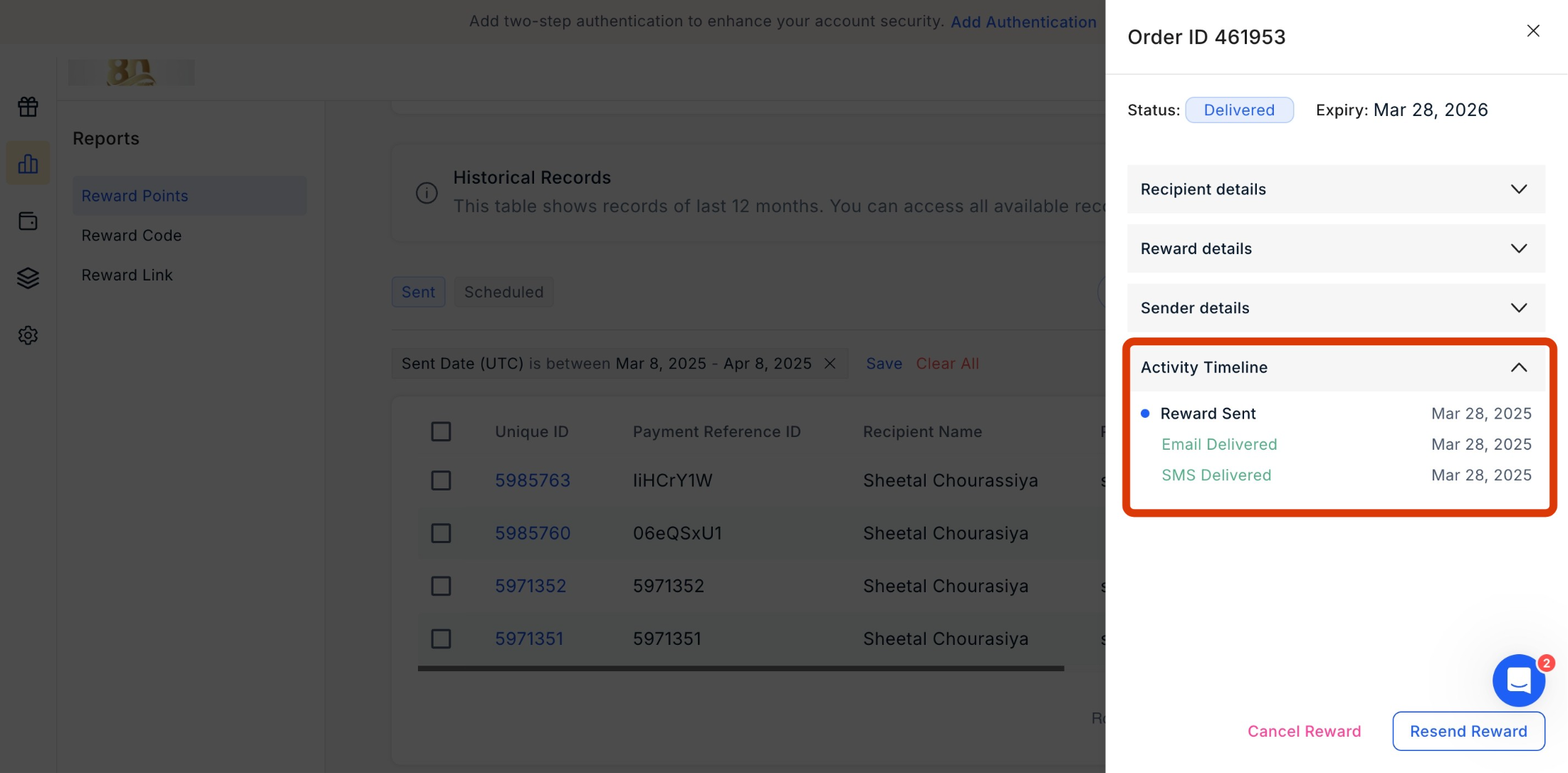
Updated 28 days ago
