Release December 2021
This December, we have undergone a few major changes on both the plum admin side and the integration side.
We have come up with a cleaner UI for email customisation in the new update. This includes UI for editing, banner selection, etc. Admins will now be able to do bulk cancellation and resend mail confirmation in xoxo links, going forward we have standardized the email which will be used for all the communication([email protected]).
On the integration side, we have come up with improved campaign automation, admins will now be guided throughout the process with step-by-step instructions, suggestions, and informational pop-ups flow. Admins will now be able to reactivate any existing automation created in the admin portal. Now the admin can also reactivate/deactivate any automation based on the requirement.
Here are more details about the latest update:
Rewarding Email Improvements
In this release, we have enhanced the email templates sent with Xoxo Code and links either from the platform or integration. This includes cleaner UI for editing and selecting banner and logo, customizing the message at a campaign level, and previewing the email on both desktop and mobile. Admins can send a personalized message now, which will overwrite the default message. The email elements can now be customized while editing the campaign with this new edition. The reward communication has also been made crisp.

Bulk Selection and cancellation in Xoxo Links
With this release, admins can select records in bulk, resend the reward details or cancel multiple rewards at a single click in Xoxo Links. Rewards details can be sent from the platform or triggered through integration and accessible under Reports > Xoxo Links. The system would also guide them through what actions are possible as shown below.
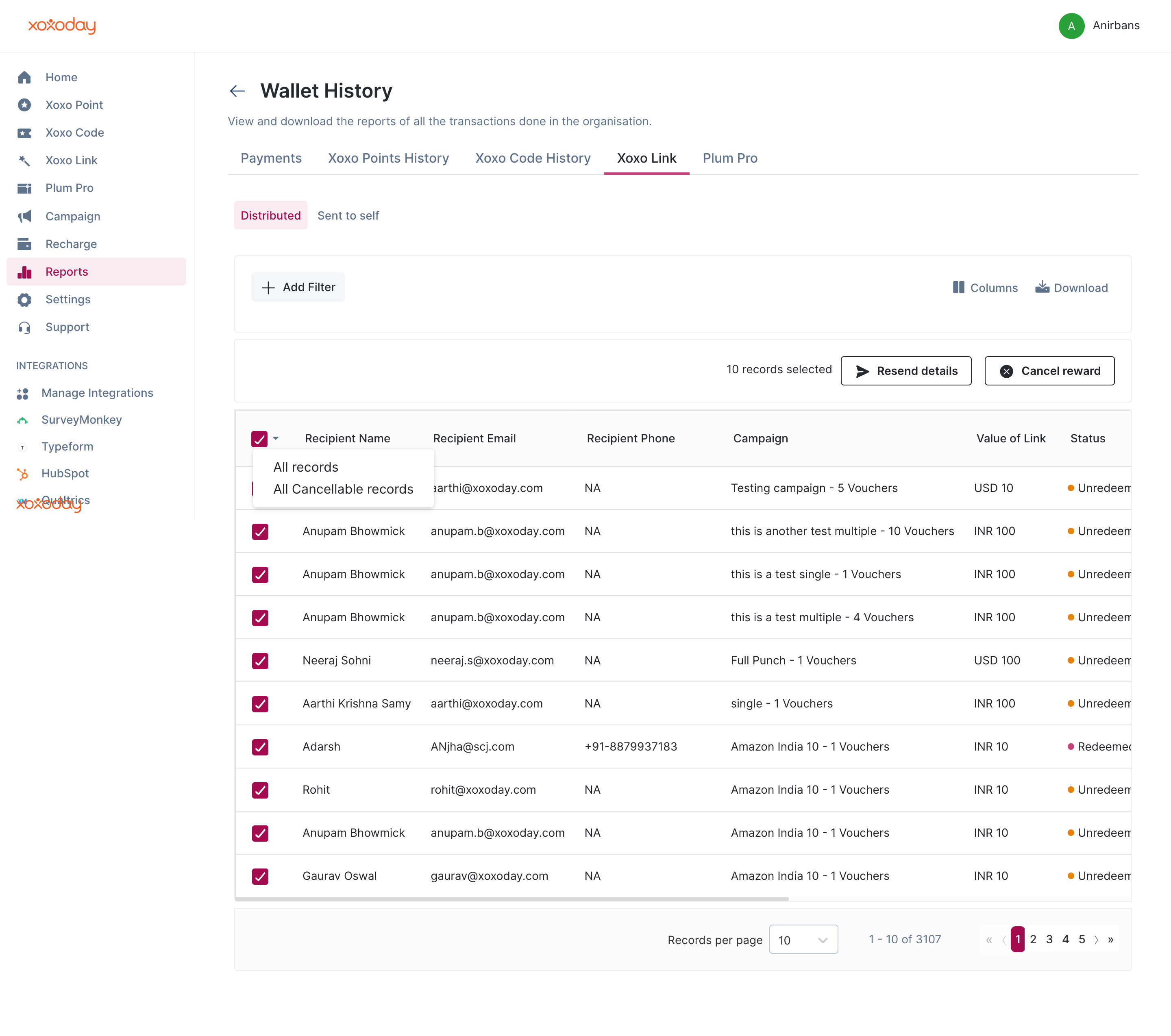
Email domain for notifications
We have noticed non-synchronous emails, which led to confusion among admins and end-users. Events such as Low balance, product updates, welcome/setup emails got notified using [email protected], [email protected], [email protected] emails, respectively. With this release, all emails sent would be sent from [email protected] to help you get alerted systematically.
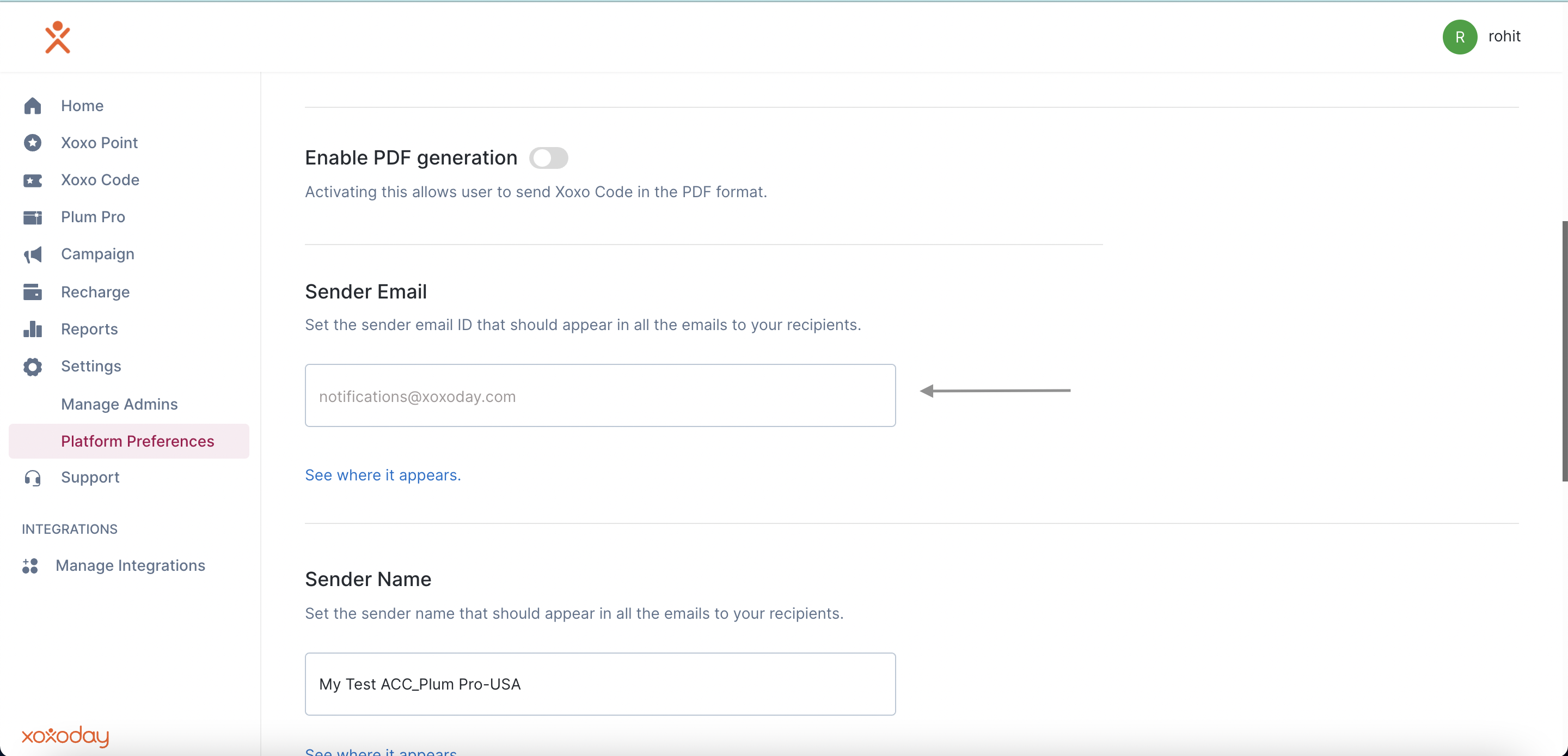
Threshold Feature and used amount in common wallet type companies
We have introduced the ability for super admins to reset the threshold counter. They can allow admins to reward up to the threshold limit and then reset it periodically without updating the threshold every time. The super admins will also increase or decrease the threshold limit without affecting the “used amount.”
The admins will always be able to view the threshold limit and how much they have reached in all rewarding screens, making it easier for them to plan out their rewarding.
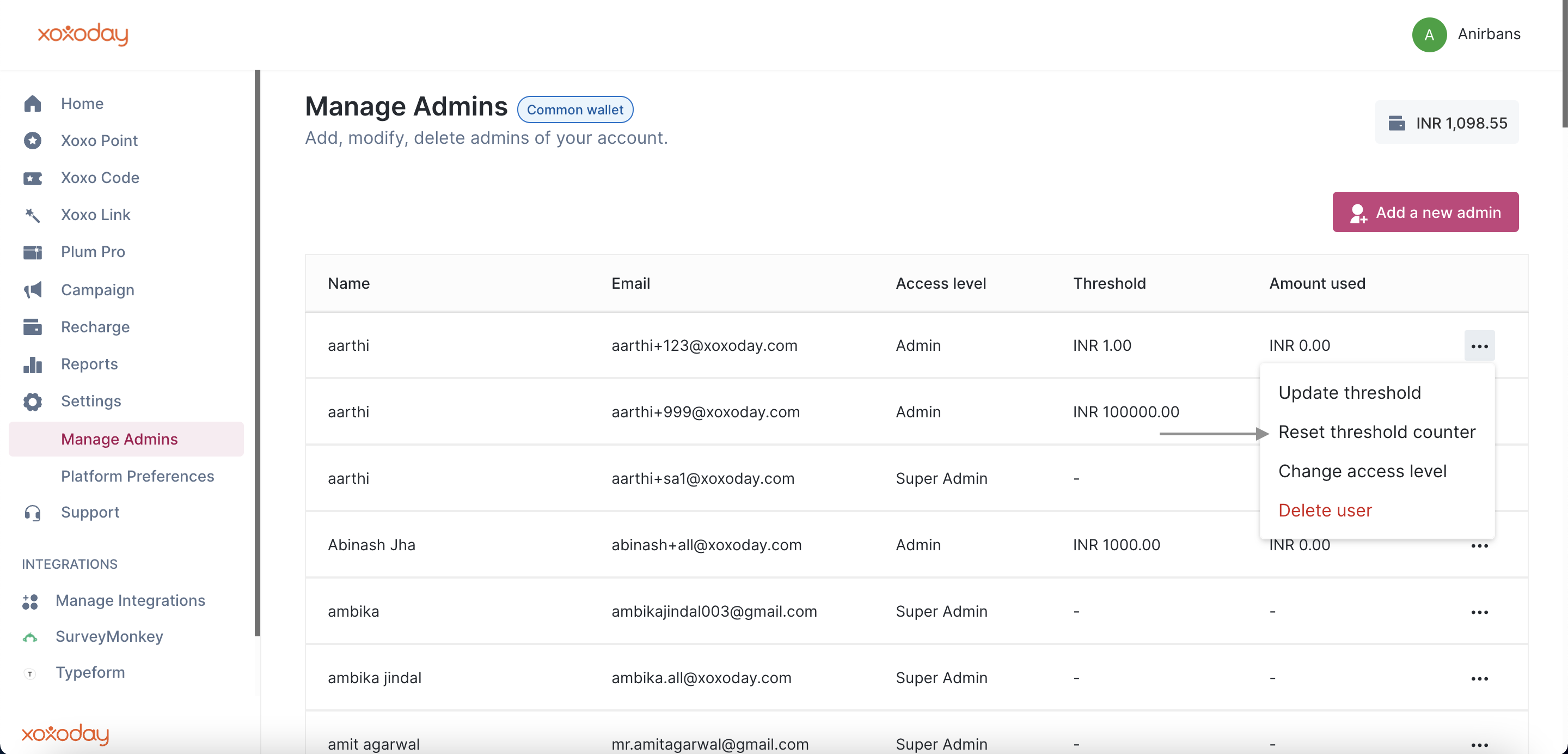
Newly Improved Integration Automation Setup flow
With the latest update, admins will now be guided throughout the process with step-by-step instructions, suggestions, and informational pop-ups for all the integrations such as SurveyMonkey, Hubspot, and others. There has been an improvement in the interface and the user journey experience.
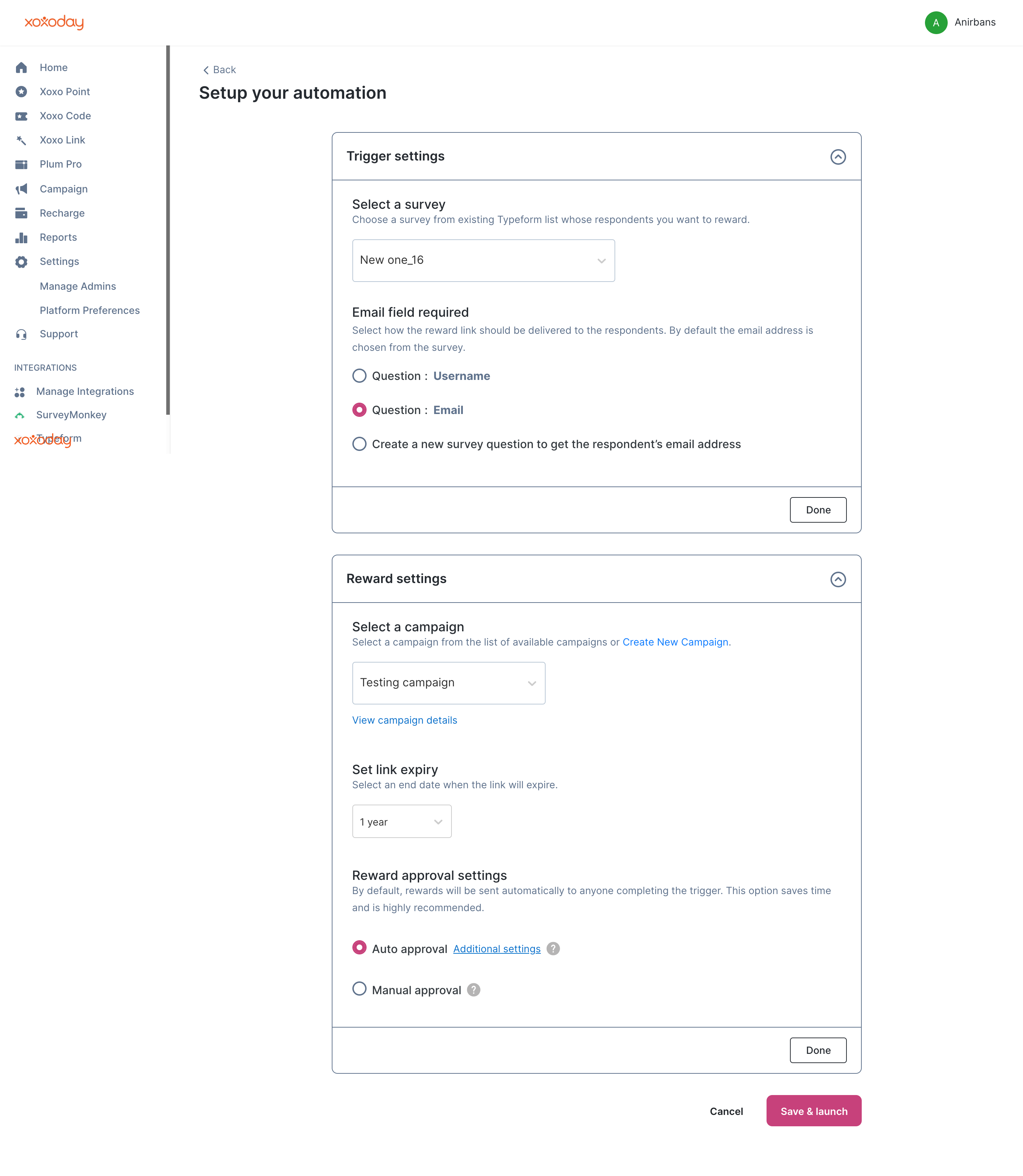
Ability to disconnect/reconnect integrations
With the current release, the admins will now be able to disconnect/reconnect any integration based on the requirement. This will assist them in connecting another account, removing an account, exiting an existing integration, etc.

Ability to deactivate/activate integration automations
Earlier, there was no ability to reactivate any existing automation created in the admin portal. Now the admin can reactivate/deactivate any automation based on the requirement. This helps admins to use the old campaign for a new survey instead of creating a new one from start.
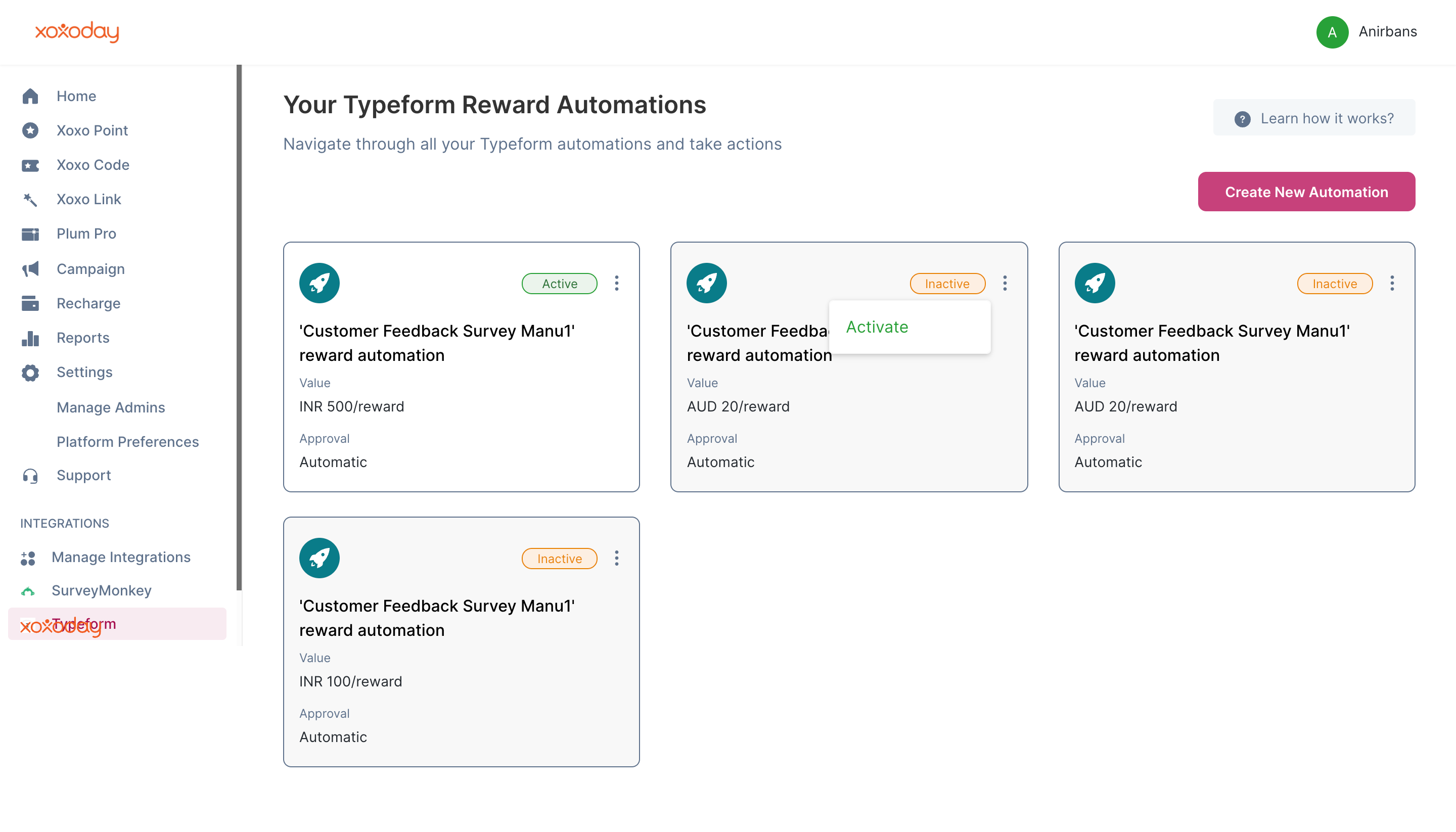
Updated almost 2 years ago
