Rewards API Report
Learn how to access detailed reports for the Xoxo Rewards API, providing insights into product usage and recipient details.
How to Access Xoxo Rewards API Reports
Follow these steps to view detailed reports for the Xoxo Rewards API:
-
Go to the dashboard and locate the "Company Wallet History" section.Navigate to Company Wallet History: -
Within the "Company Wallet History" section, click on the "Xoxo Rewards API" tab or section.Select Xoxo Rewards API: -
Once you're in the Xoxo Rewards API section, you'll find detailed reports containing the following information fields:View Detailed Information:- Product Name
- Product ID
- Recipient Email
- Denominations
- Date with Timestamp
By following these steps, you can easily access and review reports specific to the Xoxo Rewards API, providing valuable insights into product usage and recipient details.
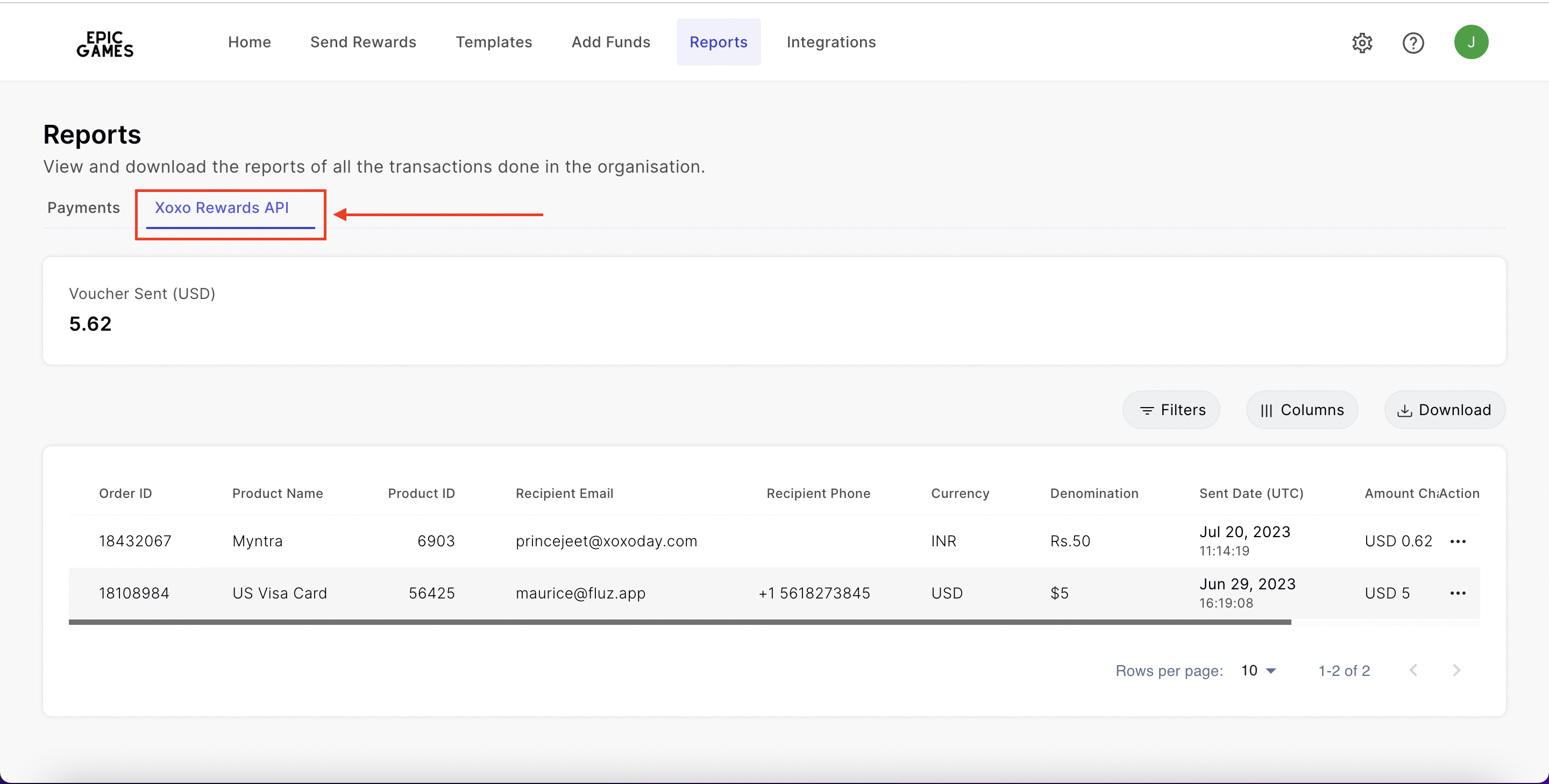
Updated about 1 year ago
