Customize Reward Communication
Learn how to customize Reward Communication to recipients.
Pro tip
You can customize your Reward communication at the campaign level. This settings becomes the default commuication template for the campaign. Further, you can customize to set a specific commuication at the 'Send Reward' option which will super-seed the message in the default campaign template for that perticular recipient(s).
Customizing Email in a Reward Link Campaign
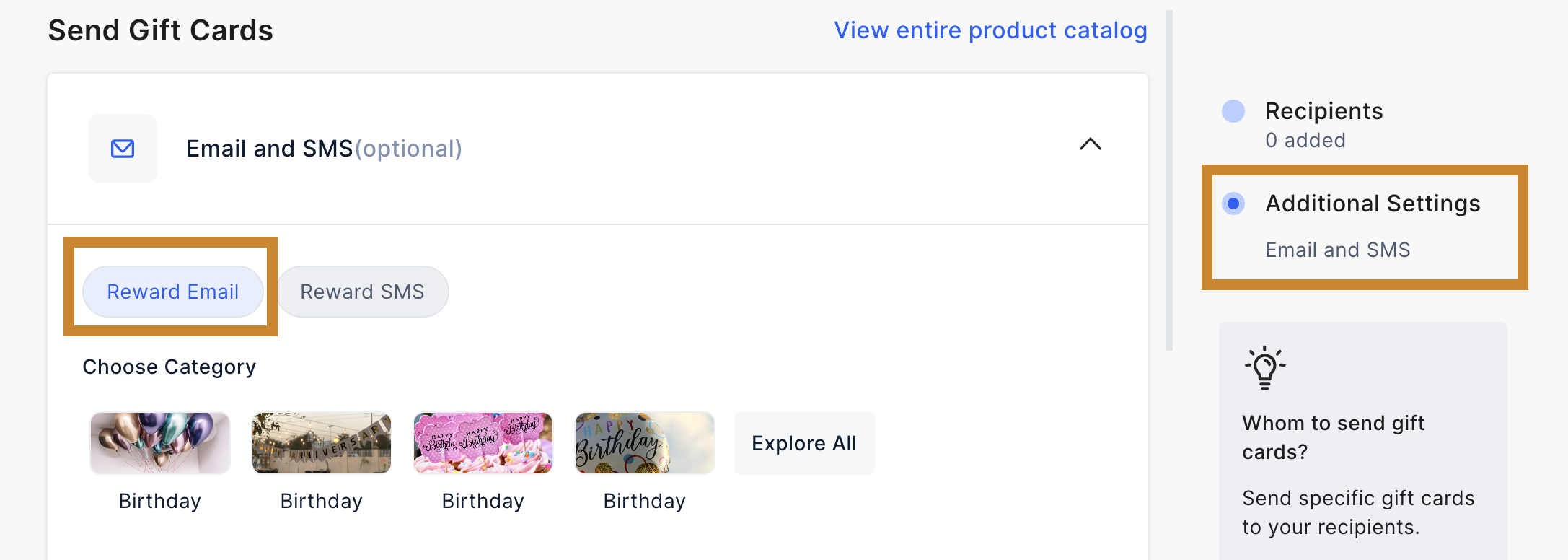
You have the option to customize the email either within the "Campaign" section or directly in the "Reward Link" section on the admin dashboard.
Editing Email in Reward Link Section:
To customize the email from the "Reward Link" section, follow these steps:
- You can customize the following elements before sending the Reward Link.
- The subject line of the email
- Headline Message
- Banner Image
- Personal Message
- Email footer
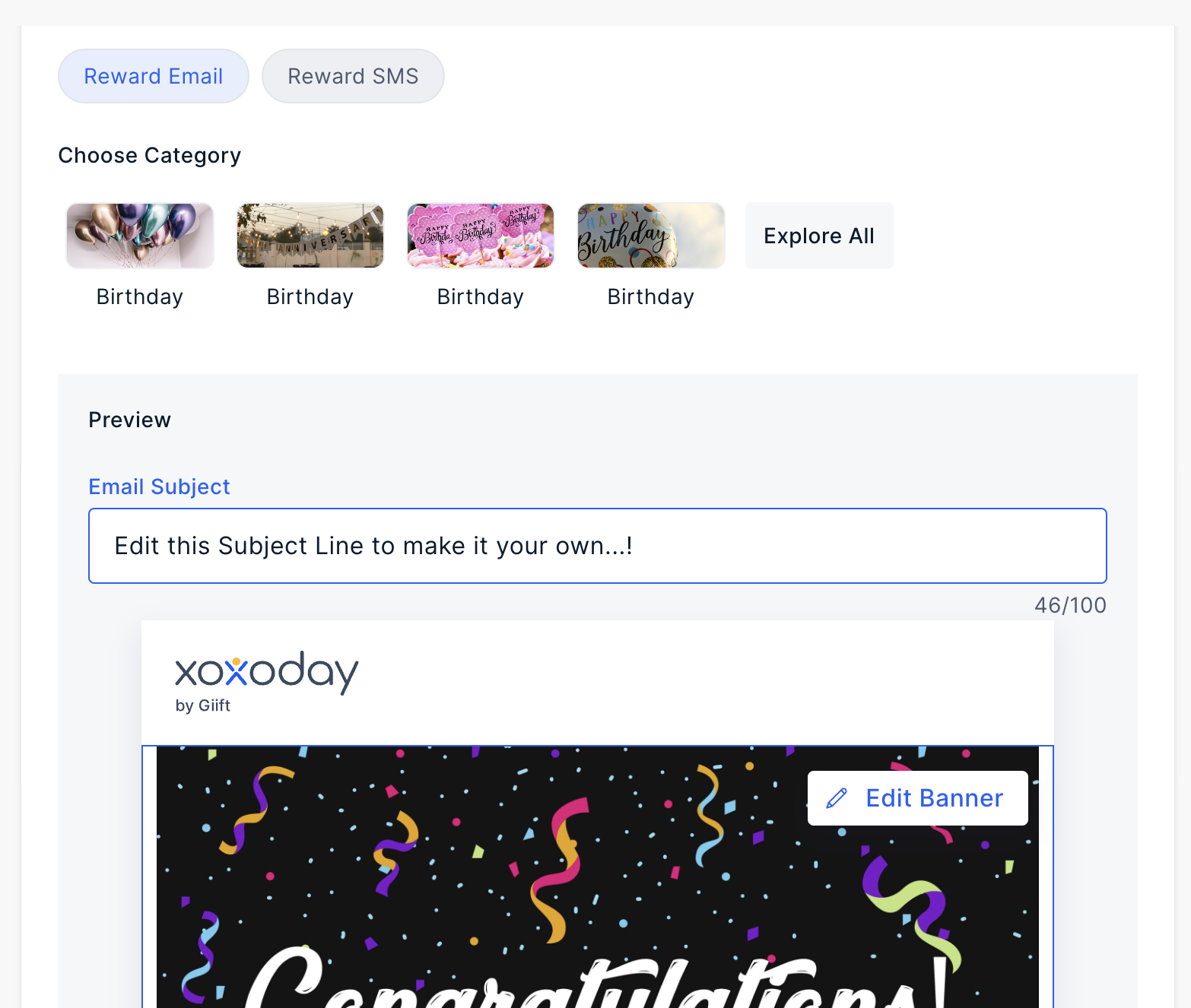
Customizing SMS
To SMS, follow these steps:
- Select a "Reward SMS.
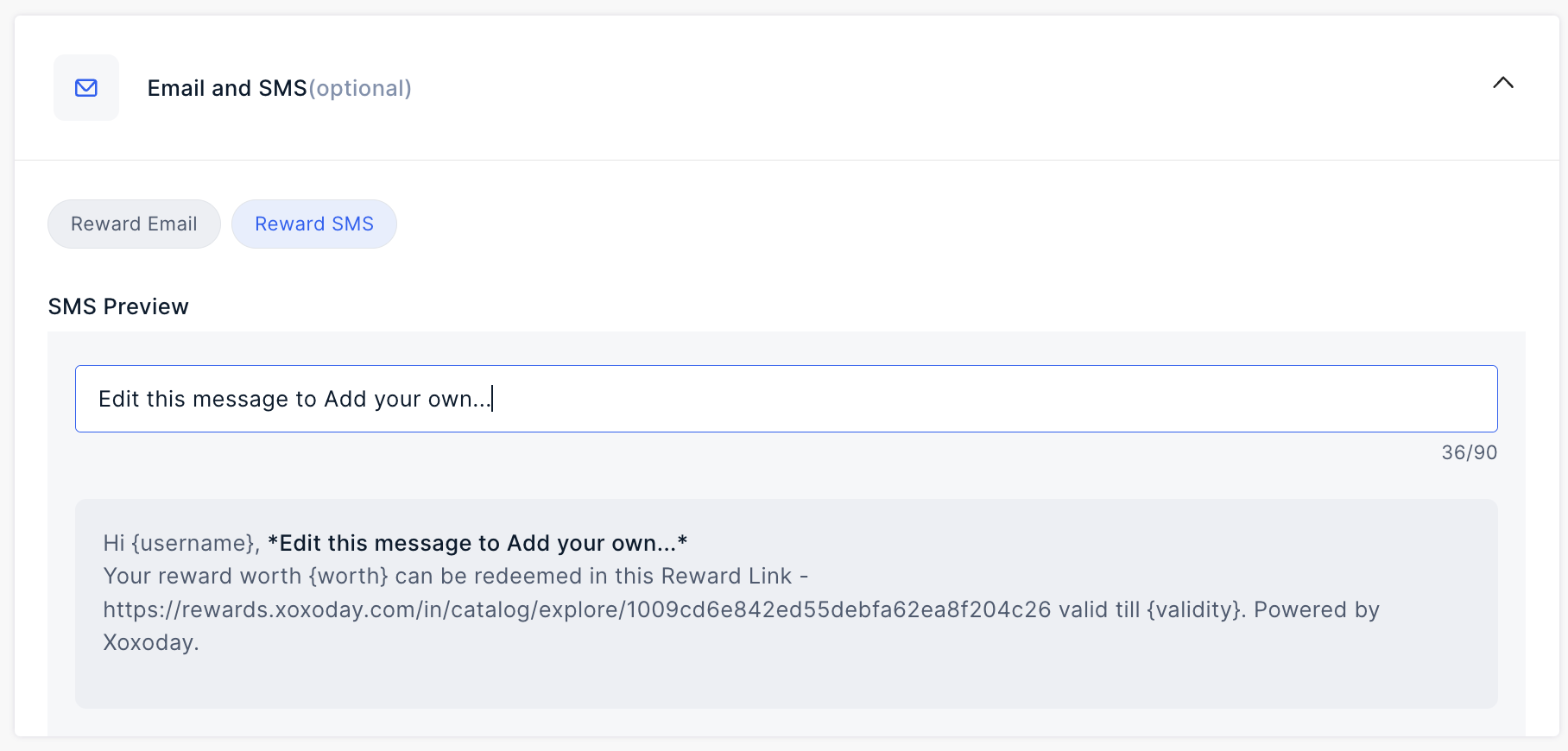
- Add your message in the input field to customize the SMS
Updated about 1 year ago
