Release July 2021
July 2021: Distribute links seamlessly, multilingual storefront, + more
This spring, we have several updates for admins and end-users.
The admin dashboard has been revamped completely to enable admins to distribute gifts seamlessly. For the end-users, the storefront is now multilingual, thus enabling non-English users to redeem rewards easily.
Here are more details about the latest update:
For Admins
Xoxo Links
Update #1
Admins can now select gift vouchers from any country while creating Xoxo links.
It was previously not possible for admins to select all geographies while creating a new campaign.
In the latest release, the distribution mode has been rebuilt to function in any geography and scale. The admin can now select any product from the wide variety of real-time brands we have from 100+ countries while creating a new campaign.
They would also be able to choose from an array of new denominations that were previously not available.
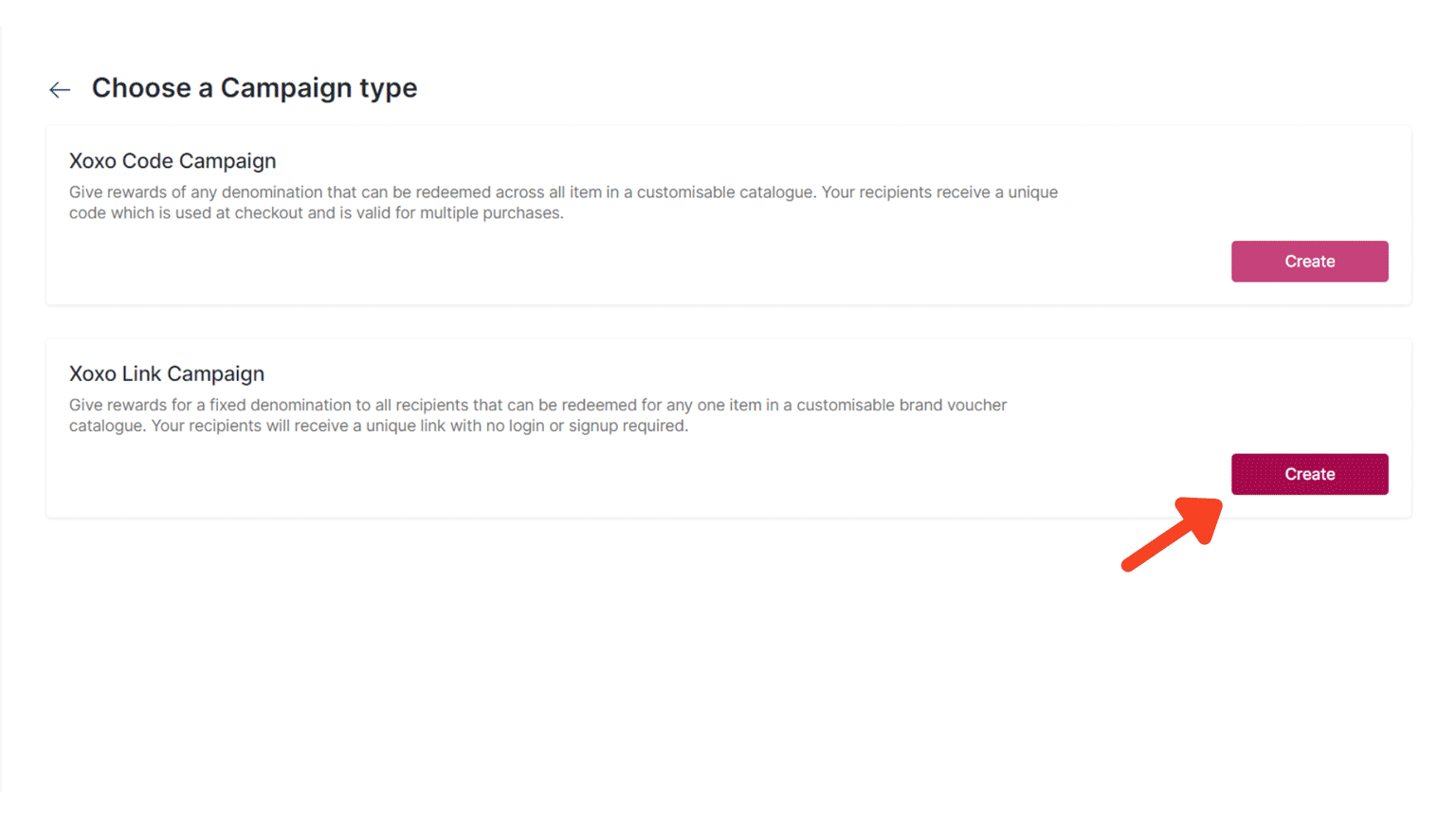
Update #2
Admins now possess the ability to generate and send Xoxo links to self in bulk.
It was earlier not possible for admins to generate links en masse. With the latest release, Admins will now be able to generate up to 1000 links at once. They can choose to distribute this later in the distribution mode of their choice.
Xoxoday will send the links generated to the admins in an excel format attached with an email. Admins can also track the redemption status of the batch separately.
Update #3
Reward Redemption is even more delightful now, as the user interface for Xoxo links has been revamped.
The Xoxo link redemption process has been revamped while retaining the sleekness and simplicity in the redemption process to solve distributing Xoxo links in scale.
Admins will now have white-labeling options to add their company logo on the header of the redemption link.
On the distribution side, the “Sending to few” and “Sending in bulk” options have been separated and made similar to the other modes of distribution, thus bringing more clarity while distributing links.
Update #4
Admins of Common Wallet Companies can now distribute Xoxo links.
The admins of “Common Wallet Companies” were previously unable to distribute Xoxo Links. With the latest release, the super admins and the admins of a company can view and send Xoxo links from the admin console.
Update #5
Better Reporting for Reward sent using links.
The new report section for Xoxo links includes the entire order history of the rewards distributed from the platform, details to whom the admin sent the link, redemption status at an individual link level, the campaign, and the value of a link. The section also can cancel any specific link, or resend the reward link to the recipient.
This elevates the Xoxo Link distribution experience to a whole new level and eliminates the dependency on the Plum team for manual reports.
The records can also be filtered by any of the above-mentioned parameters and downloaded in an excel format.
For Storefront Users
Update #6
Multi-Lingual Support on Plum Storefront has been enabled.
We have now enabled localization support on the Plum Storefront for different languages and geographies. An end-user such as an employee or a consumer can now choose a preferred language and experience the complete redemption journey in the selected language.
The 12 Languages enabled in the current sprint are English, German, Polish, Hebrew, Chinese Traditional, Chinese Simplified, Portuguese, Spanish, Thai, Japanese, Italian, and French.
Xoxoday will enable this solution only on request from a Plum Admin from the dashboard.
Update #7
Admins can now select and customize any brand color on the Plum Storefront.
The admins of Plum can now customize the storefront background color from “Platform Preferences” in the admin console and choose from an array of options available or by directly putting in the color code that they want the storefront to reflect.
Plum Pro
Update #8
Ability to resend Plum Pro rewards and add ‘tag /notes’ in the reports section.
The ability for admins to resend a reward confirmation email has been introduced in the “Plum Pro” mode of distribution thus eliminating the need for admins to reach out to Xoxoday to resend rewards.
Admins can now resend Plum Pro Rewards by clicking on “Reports” and then navigating to “Plum Pro History” and clicking on the action against the individual reward sent.
The ‘Tag’/ ‘Notes’ column that allows capturing essential information about a reward has also been made visible under each reward in the reports section. This has been made available in all distribution modes.
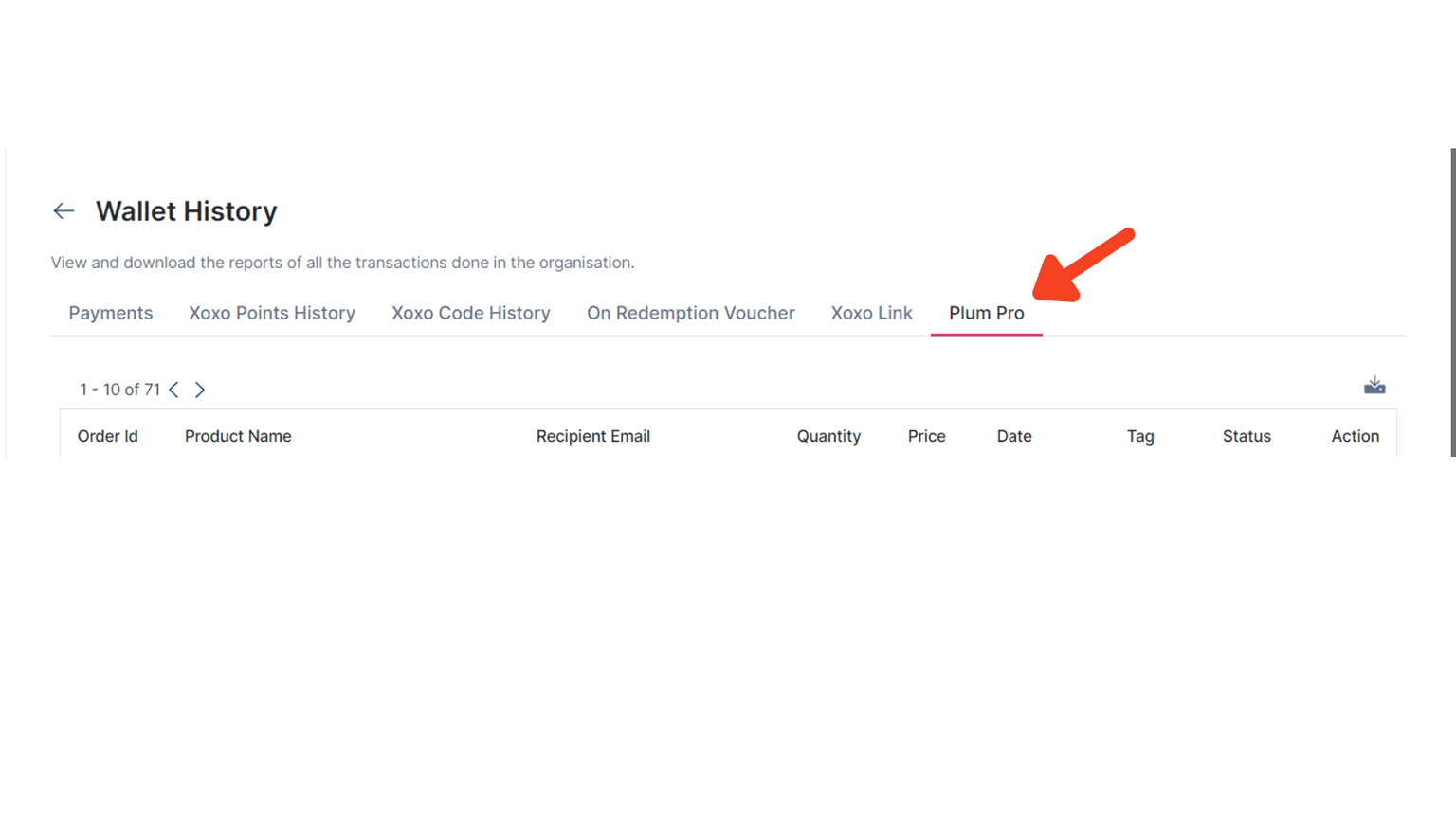
Update #9
Response changes in Plum Pro API
In Plum Pro API, all the endpoints have been updated with new error messages so that the end-users can easily recognize & take action. We have introduced a new flag for all products which will tell about the product type.
Whether it's a real-time or non-real-time product, the user can use this flag in the API request to make a call and pull the relevant set of products.
Other Admin Updates
Update #10
Email customization in bulk upload
While sending brand vouchers in bulk to multiple recipients, the email sent, and the reward can now be previewed and customized in terms of the subject, content, banner image.
A personal message to the recipient can also be added while sending rewards.
Update #11
DIY Journey Enabled to get Client ID, Secret ID, Access Token & Refresh Token.
Generating Client ID/Secret ID is now easy with the DIY process. From the Plum Pro Stores Frontend, Plum Pro Admin can generate Client ID & Secret ID by clicking on “Generate Client ID,” Post generating the client ID, Admins will have the option to generate “Access Token” & “Refresh Token.”
Admins would have to just log in to Storefront, click on “Admin Dashboard,” go to “Settings,” visit “Platform Preferences,” and select “Rewards API.”
Update #12
An email notification will be sent if a product is enabled/disabled or when a denomination changes.
It was earlier very tedious for admins to track changes in the product catalog.
Plum will trigger notification emails to all super admins of Plum Pro users detailing product and denomination updates with this release.
Triggered every 24 hours, we will share the list of products and other changes in the notification email. This will keep the admins informed of any changes in the catalog on a near real-time basis.
Update #13
Automated Notification for Scheduled Rewards that were canceled.
For any scheduled reward that now gets canceled because of a low balance or threshold limit breach for an admin, the admin/super admin will get a notification detailing the rewards that have been canceled.
This will enable them to take immediate corrective action and ensure that the rewarding experience is smooth for end-users.
Update #14
Admin Dashboard has been revamped.
The admin management screens for both the “Common Wallet” and “Individual Wallet” companies have been improved, thus introducing visibility into the entire list of both super admins and admins present in an account.
A super admin can now see all the admins and their respective threshold values on a single page. They can also modify any other admin/super admin access or even delete another admin.
This feature was previously unavailable and took considerable back and forth with Plum to remove the admins from the system.
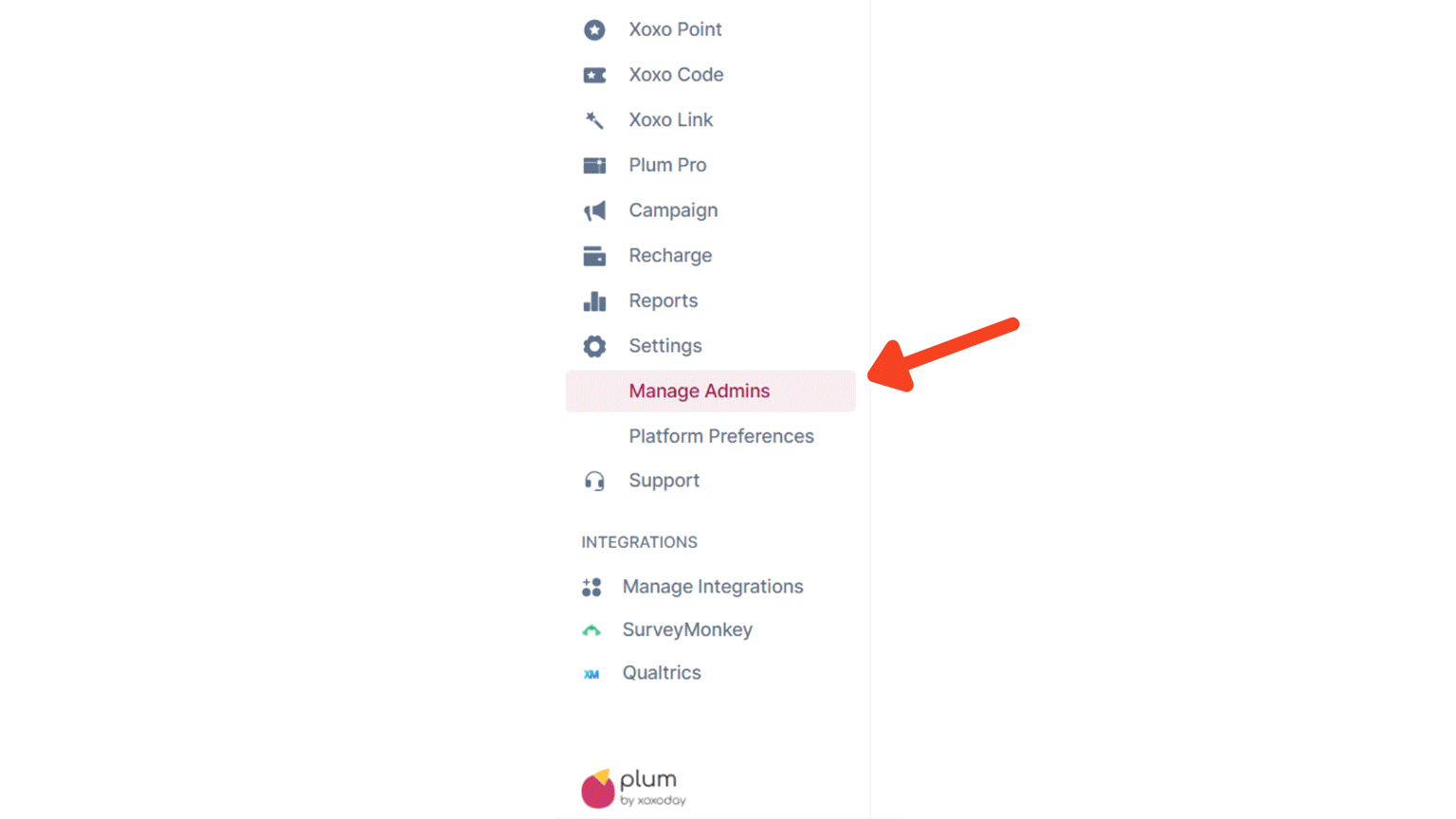
Update #15
Enhancements in the Recharge Section
Paypal has now been added as a payment gateway for base currency such as USD, Euro, and SGD.
OTP validation for recharge has been introduced, and the discount/markup at a client level will now be transparently visible to the admins and the breakup on the recharge page.
That is all for this product release! Have a question? Reach out to us here
To set up a demo with a Plum Specialist, please sign up here
Updated almost 2 years ago
