Removing Admin User
In this article, we'll cover how to remove an existing admin from your Xoxoday Plum Account.
You can remove access to users who no longer need to use Xoxoday with these quick steps below:
To Delete an Admin
- Go to "Settings" > "Admins".
- Click on the three dots (...) [under the Actions] in the same row as the admin you want to delete.
- Click on "Delete Admin".
- Confirm your selection by clicking on "Yes, Delete". (on the pop-up prompt)
- That's it!
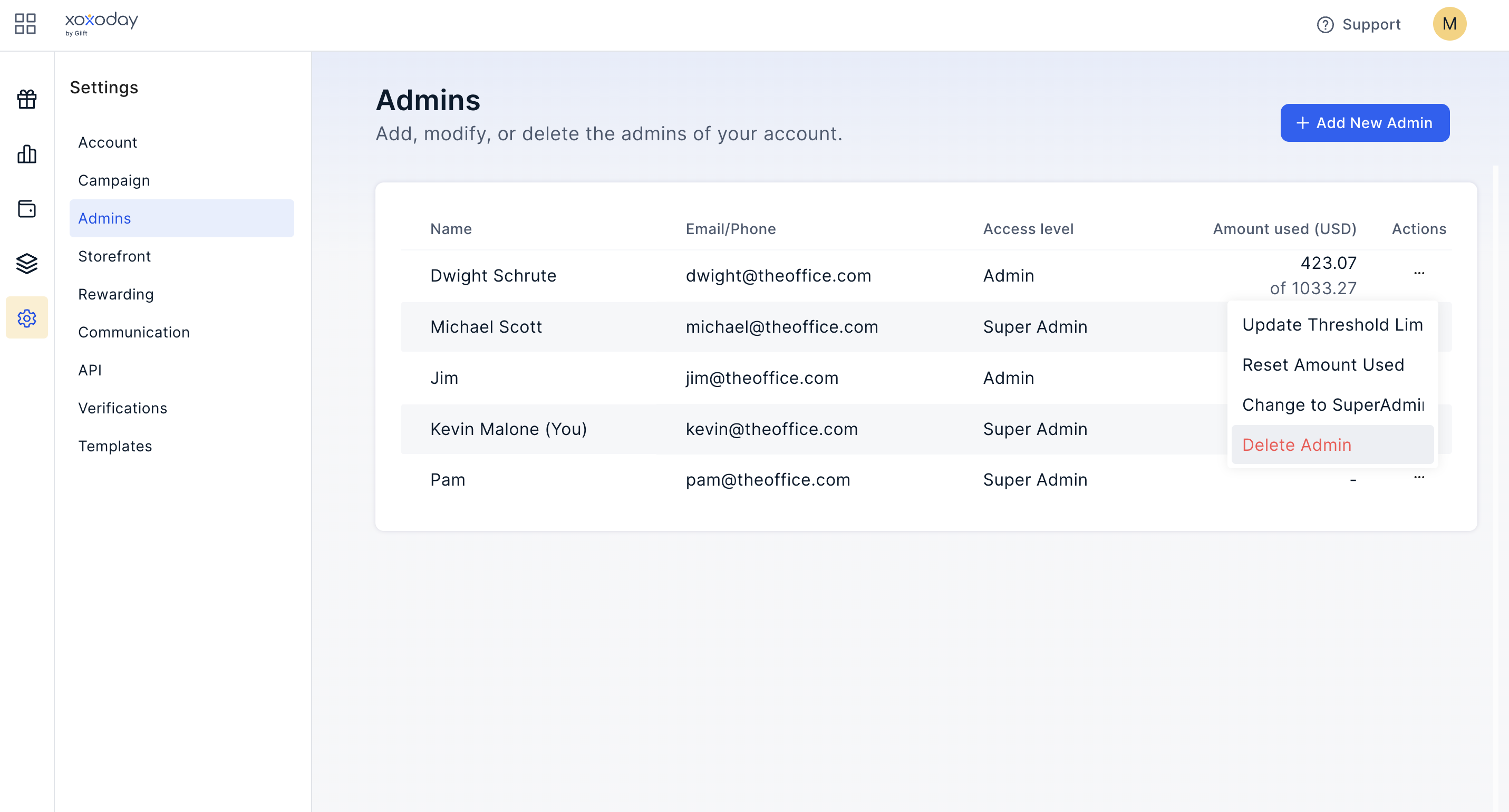
Updated about 1 year ago
