Reward Link Report
Learn how to access and navigate detailed transaction reports for Xoxo Links, with filtering options
To view transaction reports for Xoxo Links, navigate to the Reports and then to “Reward Link” tab. The reports provide detailed information such as recipient name, recipient email, date of delivery, campaign details, status, and more.
How to Access Reward Links Reports
- Click on Reports >> Reward Link
- Explore detailed reports for Reward Links, including recipient name, recipient email, date of delivery, campaign details, status, and more.
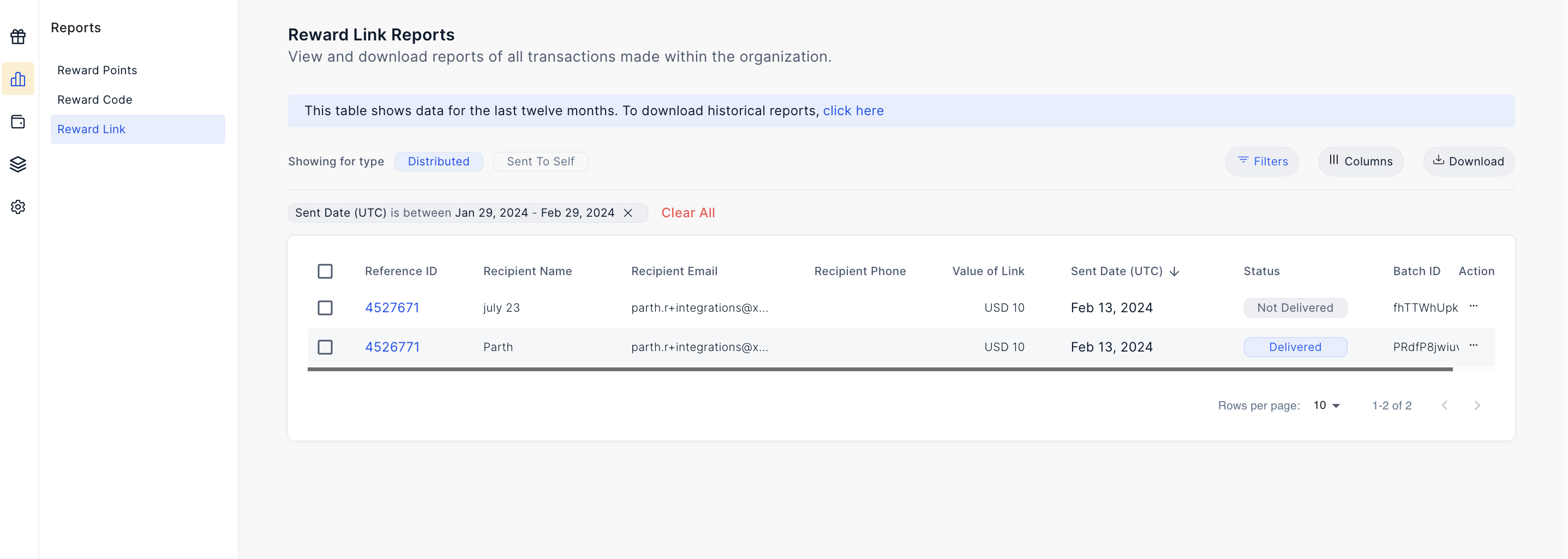
- Utilize the filter options provided to obtain specific reports based on criteria such as recipient name, recipient email, batch ID, phone number, generation date range, and more.
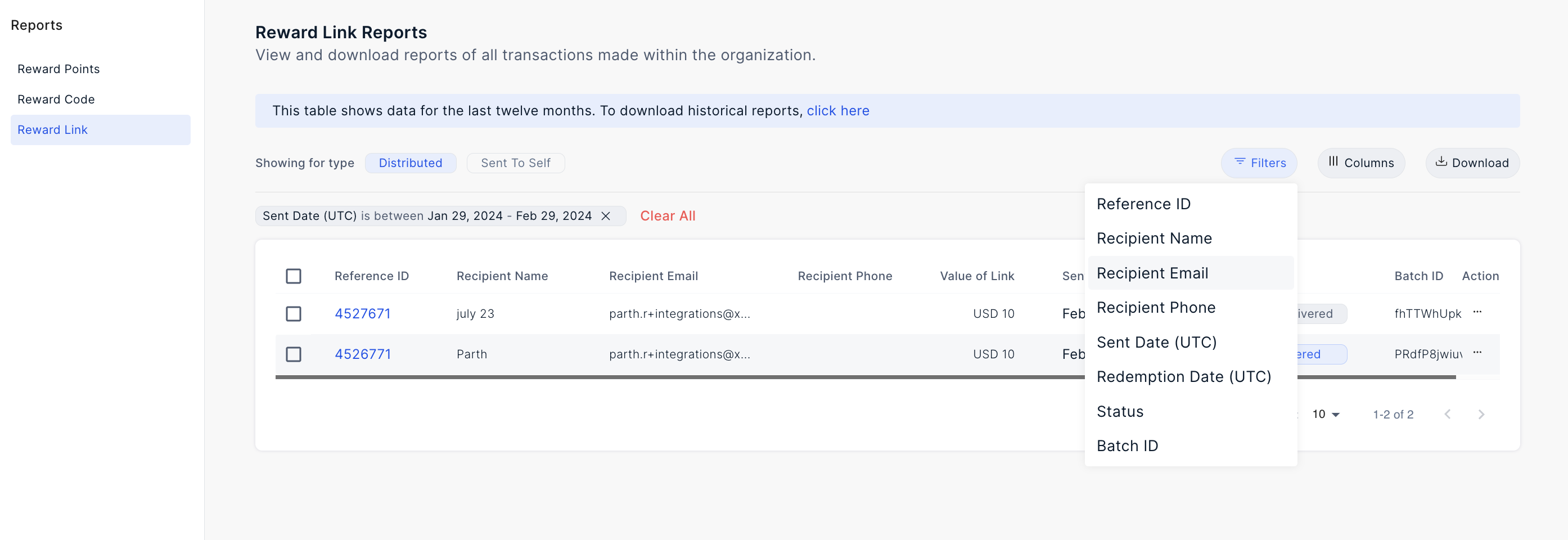
Updated about 1 year ago
