Zoho People
STEP 1: Find Xoxoday in Zoho Integrations
Visit your Setup Tab in Zoho People.
Go to Marketplace > Others
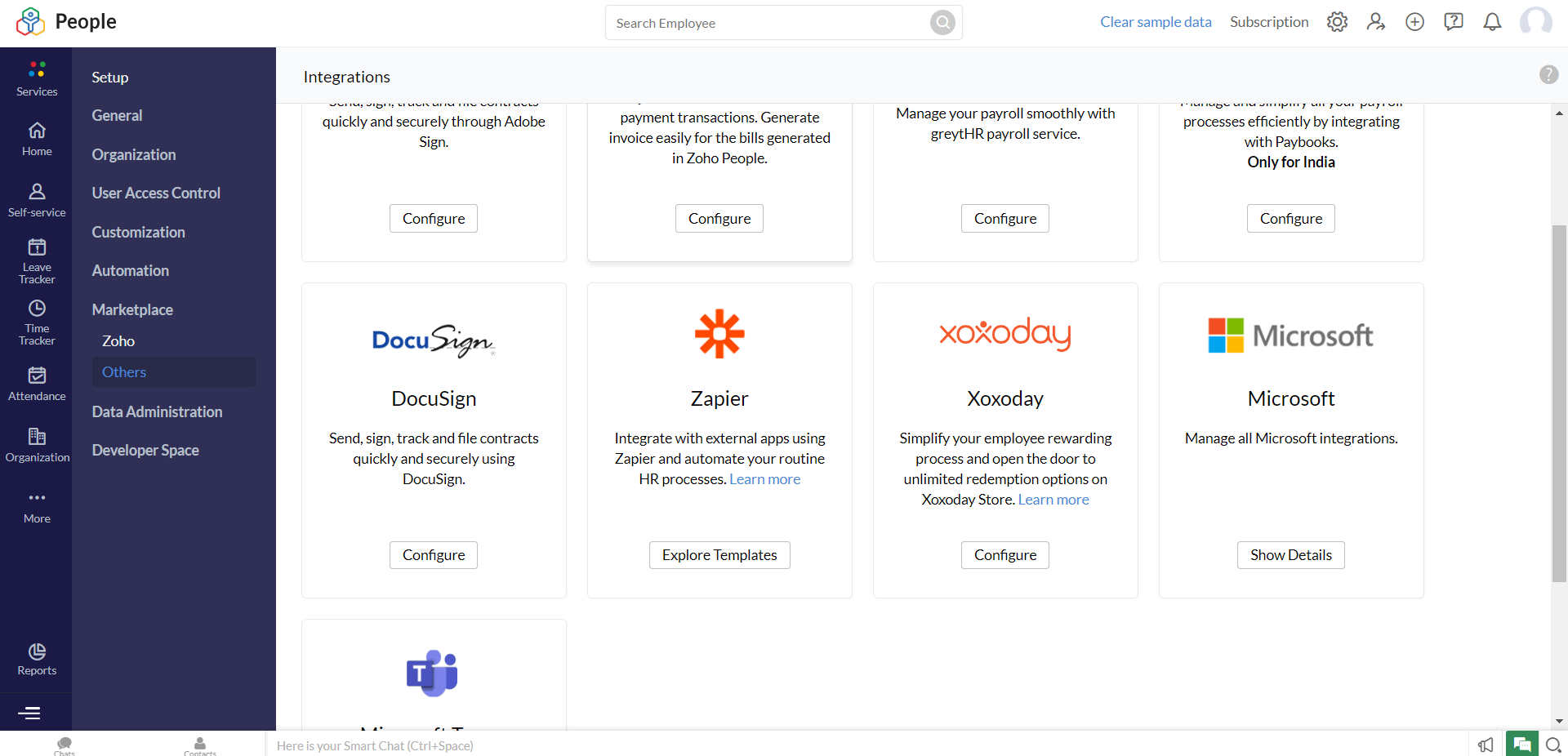
Here, you will find Xoxoday Integration available.
STEP 2: Connect with Xoxoday Account
Click on Configure, and the login page will load up.
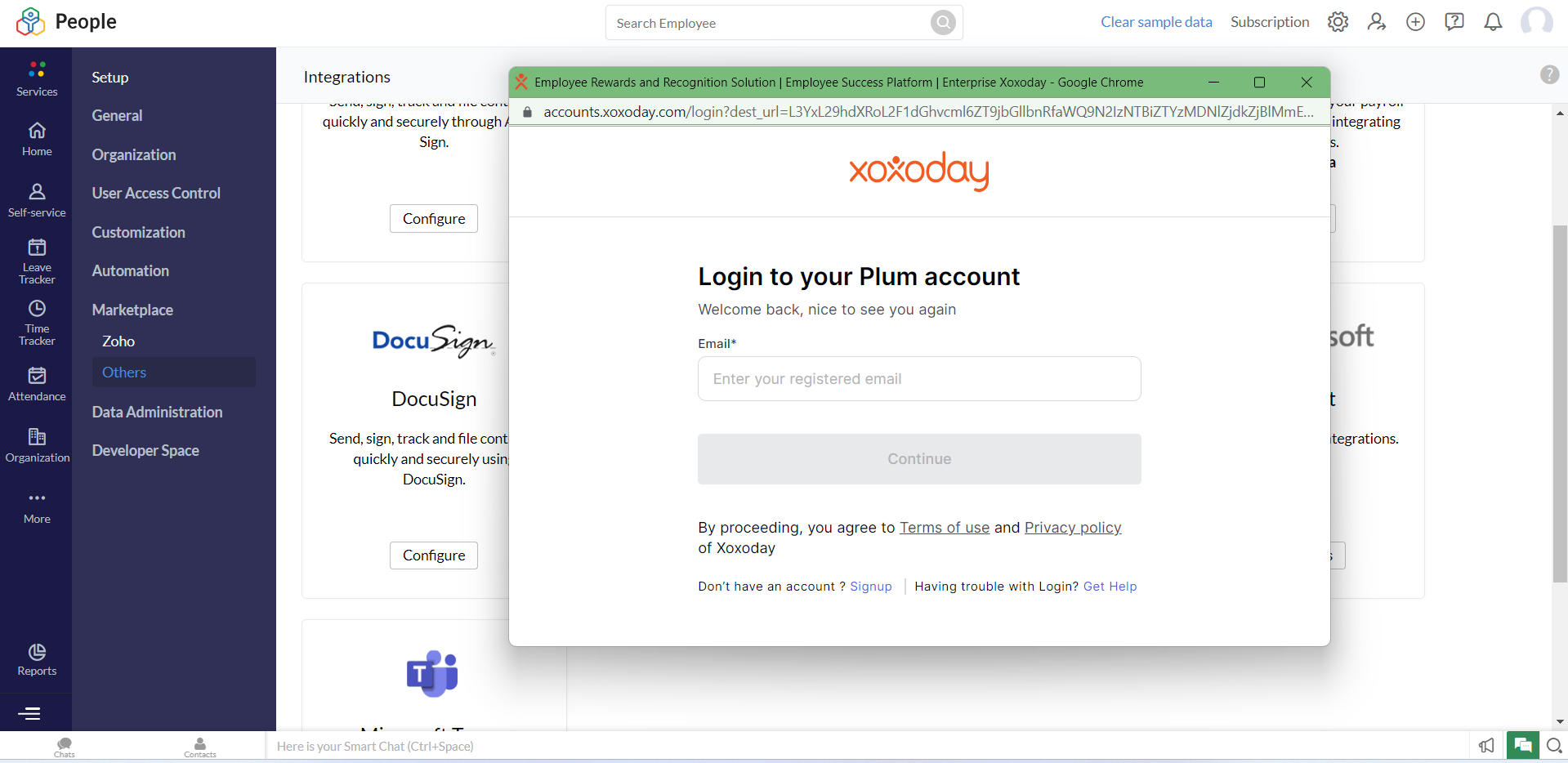
On Successful Authentication.

You can configure the Points assignment to only Certain locations and Employee Types
As per your preference, Save the Applicability Settings by clicking the ‘Save and Update’ button.
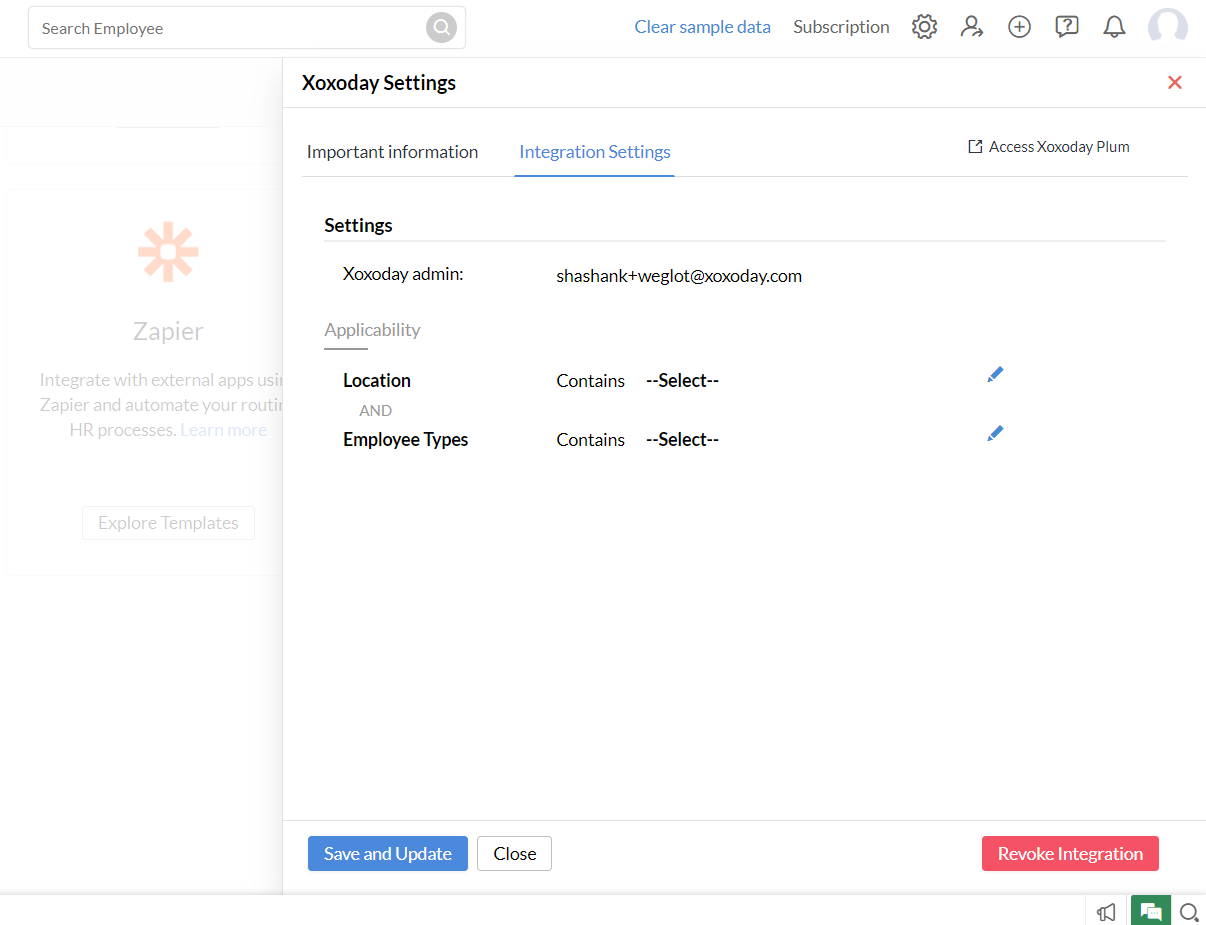
Voila, The Integration is Done.
To Assign Points
Go to Employee’s Profile page.
You will find the ‘Reward Points’ card where you can see assigned points to that employee and the button ‘Assign Points’ which you can use to assign points to this employee.
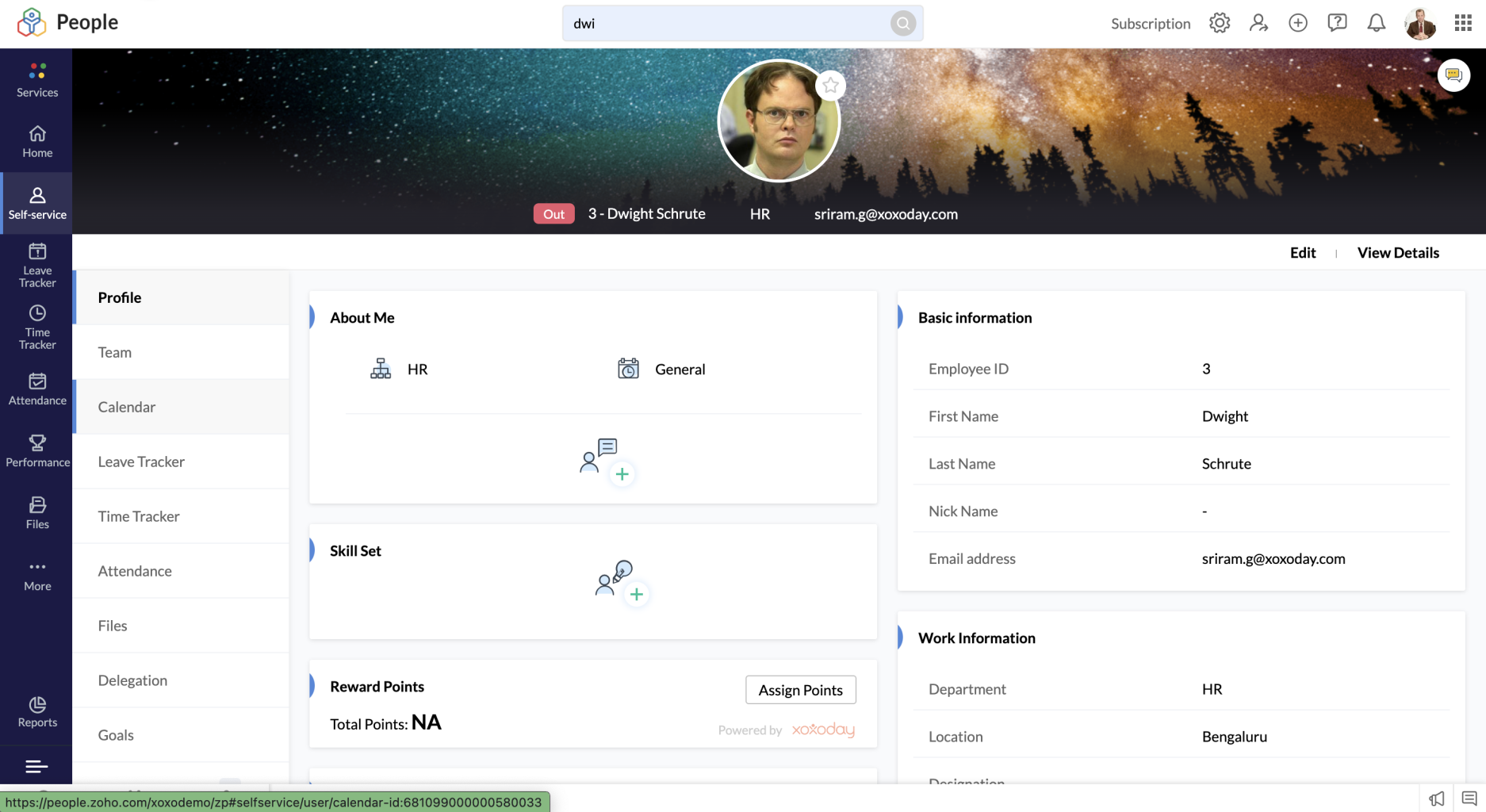
Once you click on Assign Points
You can add Points that you want to award, and also add citation that acts as a notes for your reference in the points assignment.
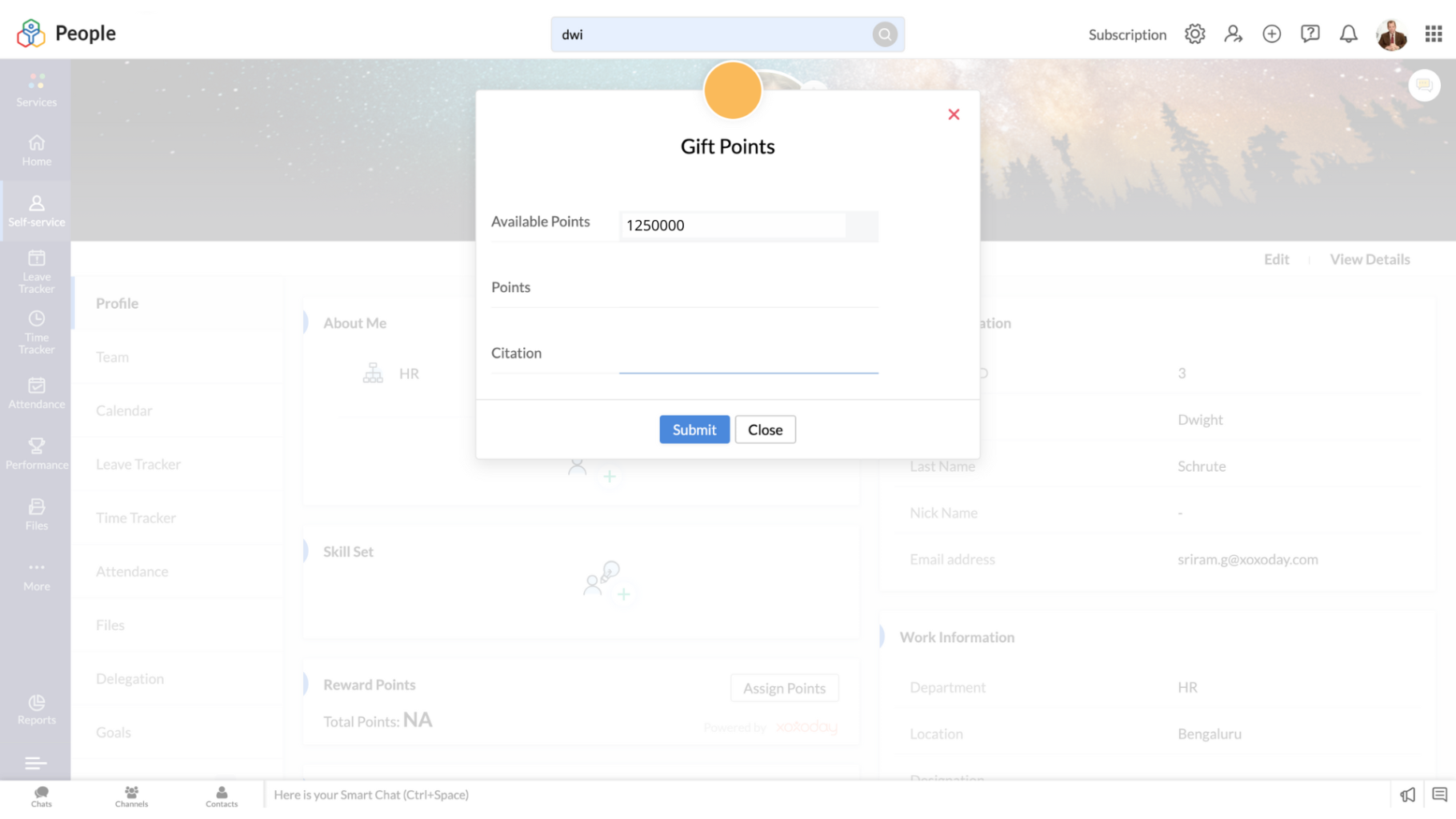
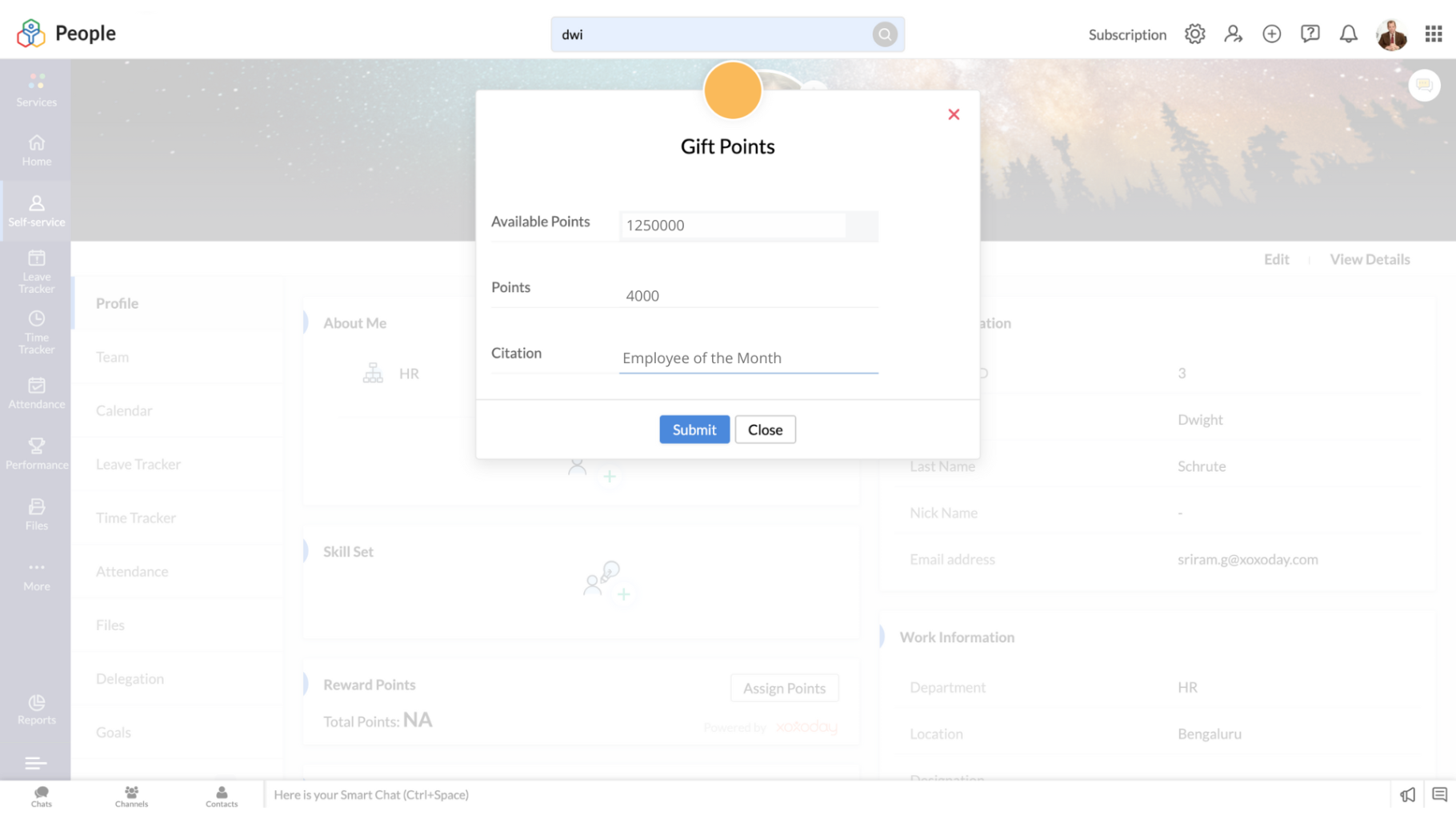
Now your Employee is Awarded Points which they can redeem,
Redeem Points
Employees will see this Reward Points card in its Profile Section.
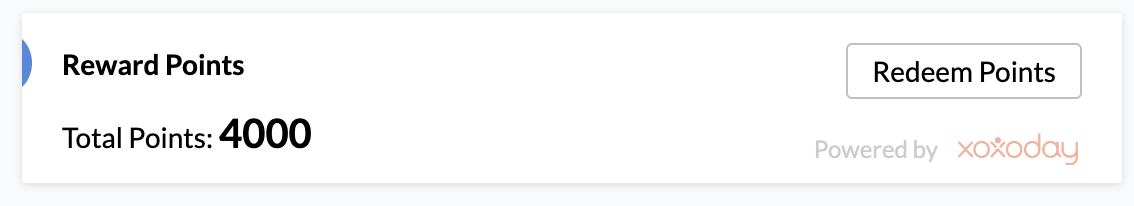
To redeem awarded points, click on ‘Redeem Points’ to direct to our Reward Marketplace.

Updated almost 2 years ago
