Reward Points Reports
Easily view and download transaction reports for Reward Points with detailed transaction history
To view transaction reports for Reward Point, navigate to the Reports and then to “Reward Point” tab. The reports provide detailed information such as recipient name, recipient email, date of delivery, campaign details, status, and more.
How to Access Reward Points Reports
- Click on Reports >> then click on 'Reward Points'
- Click on the “Xoxo Points” section to check the report for Xoxo Points.
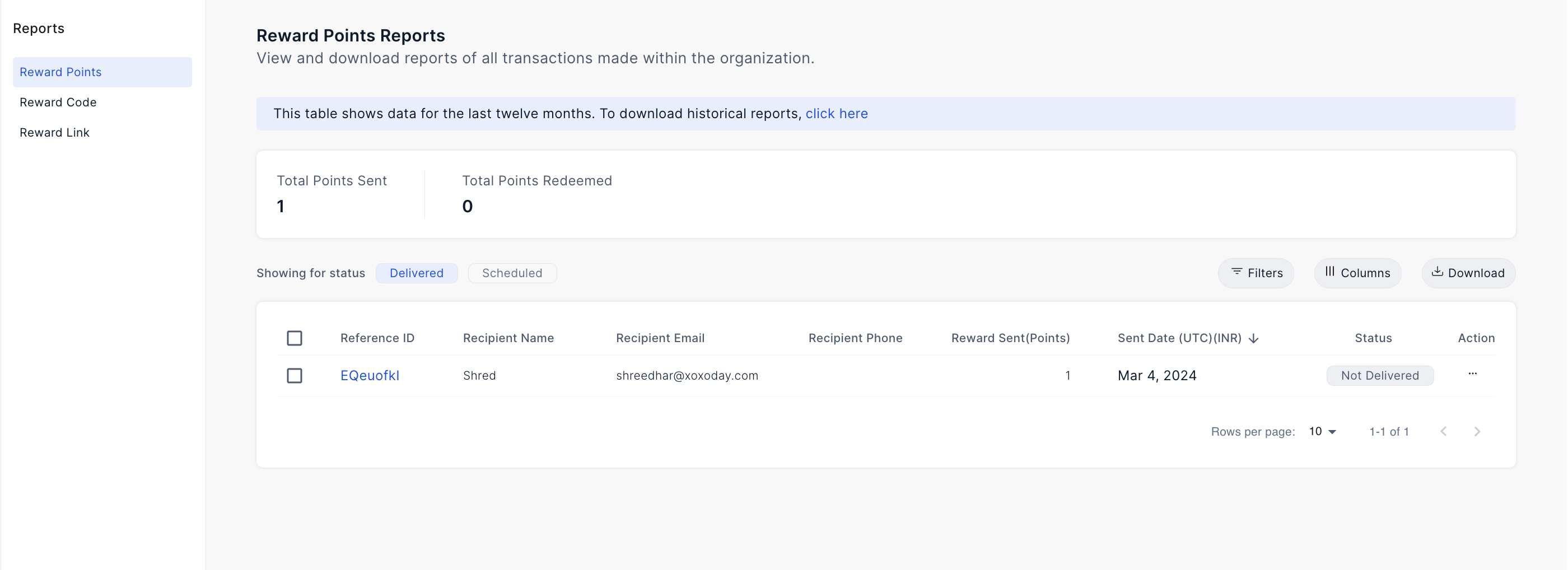
- Access all transaction details and download the report by clicking the download button located in the top right corner of the screen.
Updated about 1 year ago
