Storefront Settings
Customize your storefront to make it your own. Branding, URL and more — Learn how.
Storefront is a customizable online marketplace that allows you to create a unique shopping experience for your customers or employees. With white-label settings, you can change the appearance and branding of the storefront to match your brand identity.
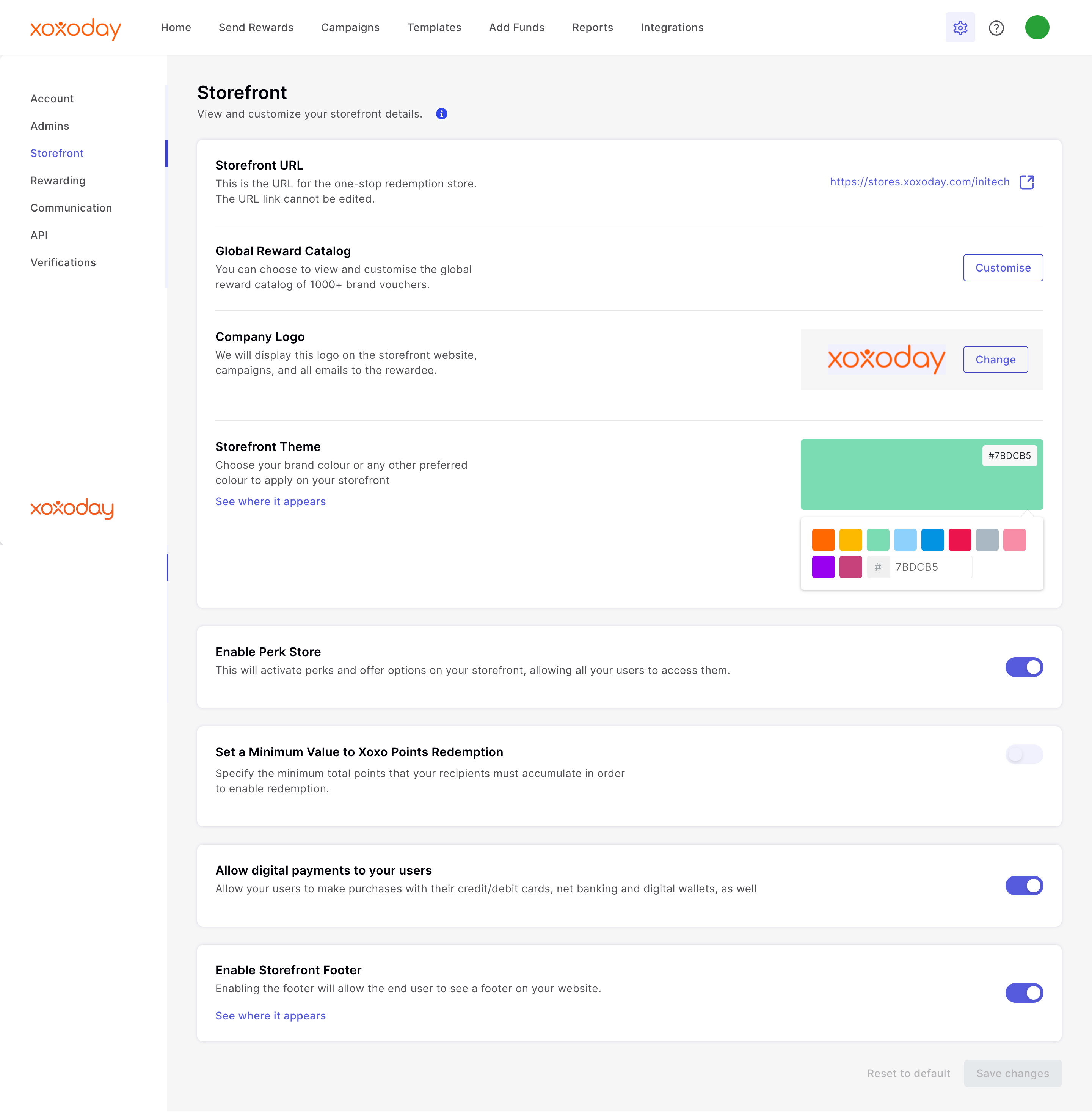
Storefront URL
One of the features offered is the ability to set a custom URL key for your customers or employees to access the storefront. This URL will be personalized according to your white-label settings and can only be set once.

Branding
The branding section enables you to update the logo and colors of the storefront, giving it a personalized touch.
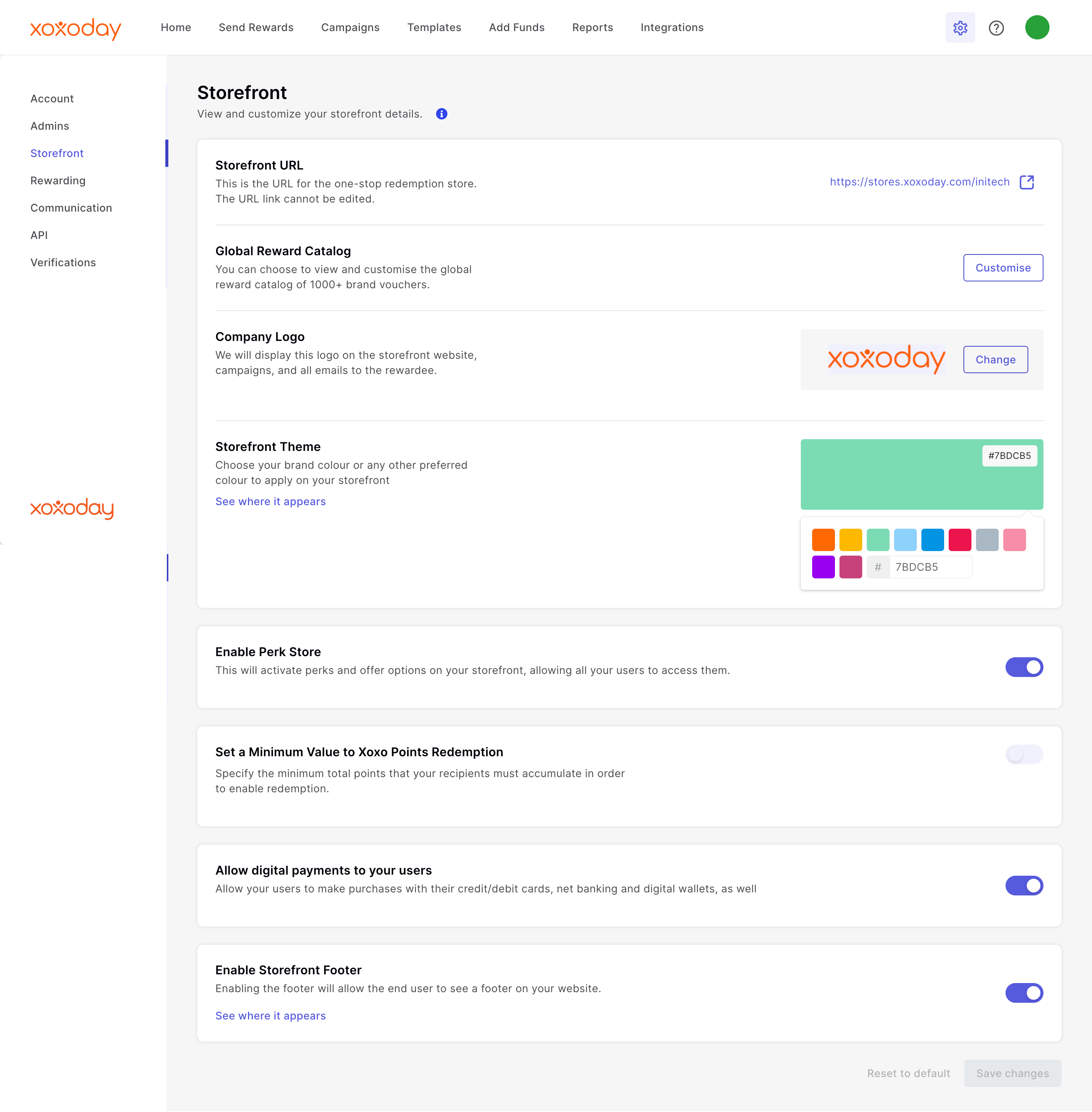
Custom Logo
- Select a transparent logo file (max size 240 x 80 px)
- Upload it to the platform & "Save changes"
The logo representing your brand will be prominently positioned in the upper left corner of your website as well as in all email communications. To get a preview of its placement and appearance, you can easily switch to the storefront and observe how it is displayed.
Payment Method
By default, users have the ability to make partial payments, if necessary, by using their personal credit/debit card or bank account, after deducting the amount with available codes/points. If you prefer not to display this option, you can deactivate it here. It's important to note that once the payment gateway is disabled, customers will not be able to complete their purchase if they have an insufficient value of points/codes.
Footer
The footer of the storefront can be customised as well. You have the option to hide all links in the footer by turning it off. A preview is available for you to see where the footer appears.
Rewarding and Communication
Reward Tile
In terms of rewarding and communication, you can choose the name for "Rewards" internally and update it in this section.
Enable low balance notification
You can also enable low balance notification, which will notify you if the account balance falls below a set threshold.
Customise Communication
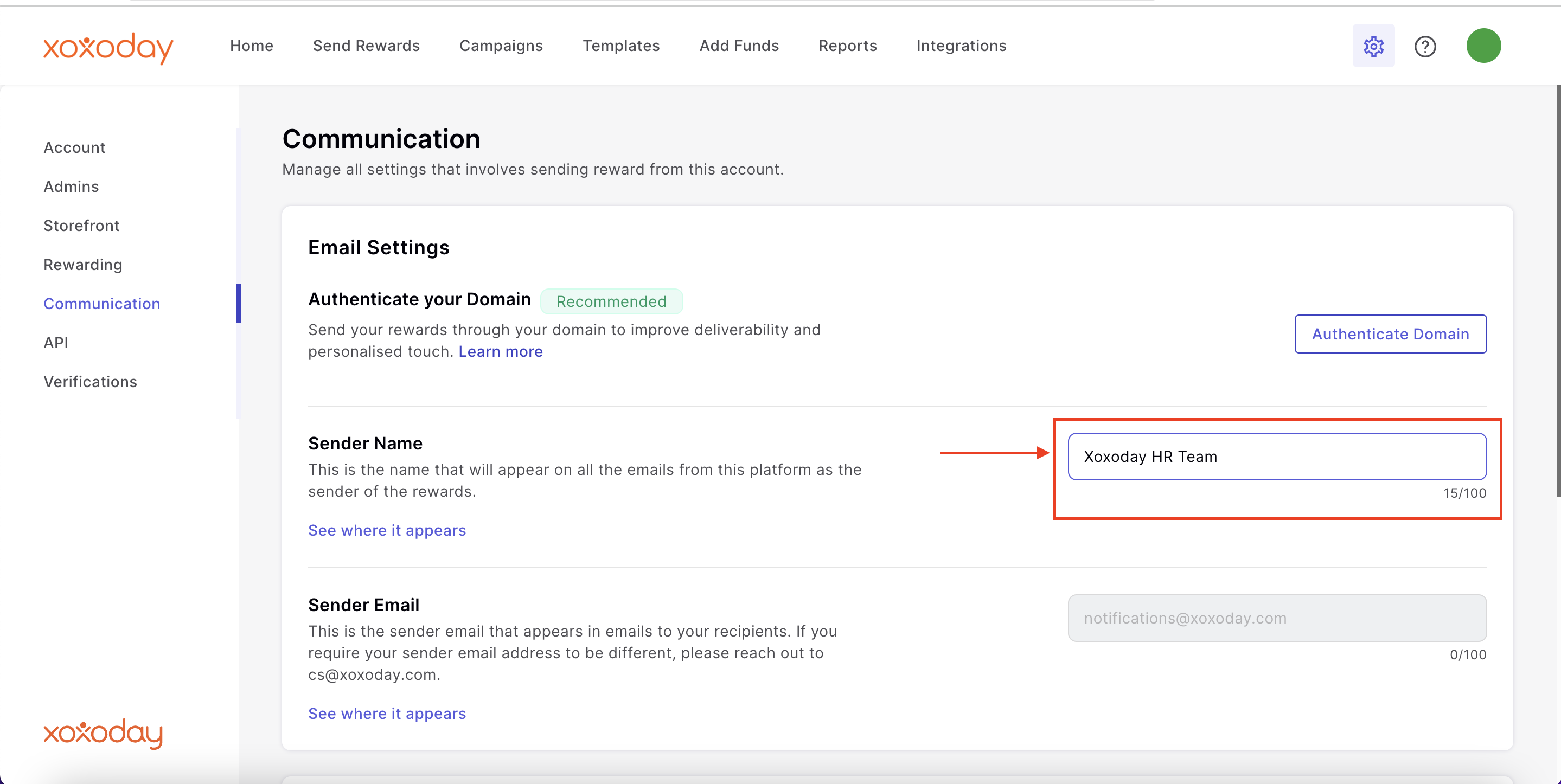
Enable PDF generation
Activating this allows users to send Xoxo Code in PDF format.
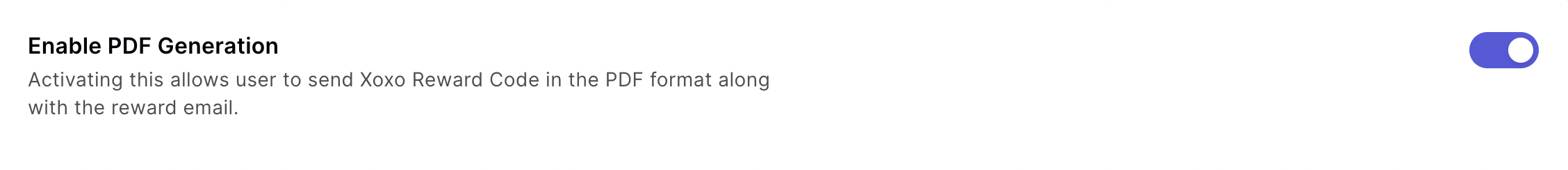
Email Footer Style
You can customise the footer of the email, allowing you to tailor the campaign according to your needs.

Updated about 1 year ago
